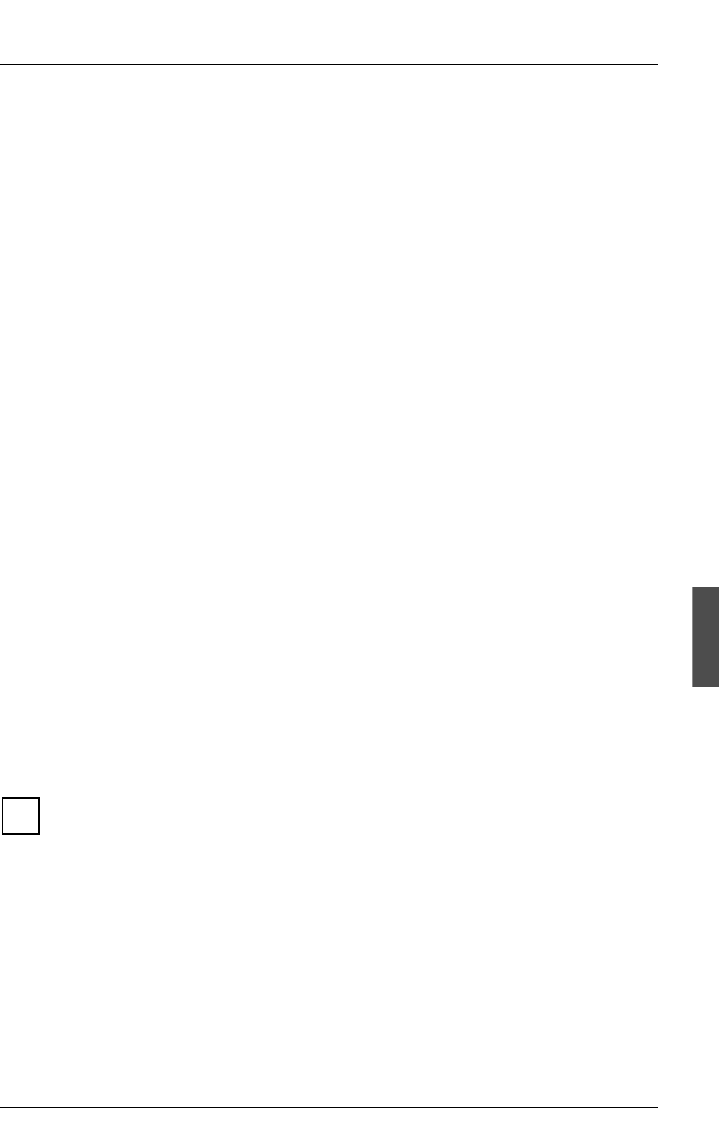
U23841-J-Z915-6-76 151
Configuring Xprint V7.0 Administering permission lists
6.7.8 Allowing or prohibiting administration of
supervisors
In your capacity as the Xprint V7.0 administrator, Xprint V7.0 permits you to
specify which local administrators (root or subroot) are allowed to attach super-
visors to a server that is running on a different host. For example, you can allow
root of host B to attach a supervisor of B to a server running on host A. This can
be achieved by assigning a permission list to the relevant server. Here is how to
do this:
● Log in as the Xprint V7.0 administrator.
● Deactivate the server for which you want to change the associated super-
visors:
xpchange -srv [selection] -st NOT_ACTIVE
where selection is the name of the server for which you want to grant or deny
permissions. This can be omitted if you want to deactivate all defined
servers, or you can define a selection criteria list according to which the
relevant servers are selected.
● Assign to the server a permission list defining which other administrators are
to be allowed to add, modify or delete supervisors for this server:
xpmod -srv [selection] -up permission_list
permission_list is the allowed or denied list to be assigned. This permission
list must already exist when you issue this command; if necessary create a
new one first (see section “Creating a permission list” on page 144).
● Reactivate the modified server:
xpchange -srv [selection]
The local privileges of root and subroot always take precedence over the
permission list attached to the server. This means that you can only
protect a server from administrators from other hosts, not from the
administrators on the same host.
Example
To allow jim, subroot of host B, to define supervisors and attach them to any
server in the domain:
xpadd -prm supervisor_administrator -al jim
xpchange -srv -st NOT_ACTIVE
xpmod -srv -up supervisor_administrator
i


















