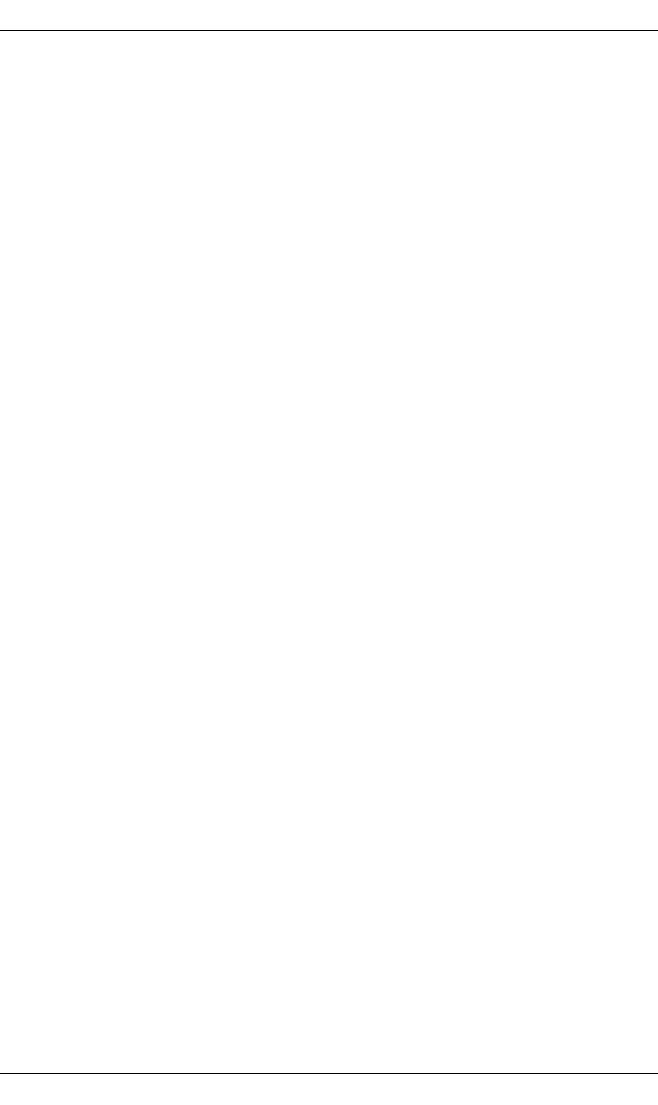
128 U23841-J-Z915-6-76
Administering printer groups Configuring Xprint V7.0
Copying a printer group
If you want to set up a printer group which is very similar to an existing one, you
can also copy the existing printer group and modify the copied group according
to your requirements.
The new printer group is set up on the host on which the xpcopy -dgr
command is executed; this is not true if you have specified a different host with
the -ah (administration host) option.
● Copy a printer group with the following command:
xpcopy -dgr source_group target_group [modifications]
With source_group you specify the name of the printer group you want to
copy. With target_group you must specify the name of the new printer group.
If this name already exists (for a printer or a printer group), the xpcopy -dgr
command is rejected.
For modifications you specify a list containing the new or changed values for
the new printer group. The options in this list correspond to the options with
which the printer group was added to the Xprint V7.0 system (see the
previous section).
Examples
– To set up the printer group group1, which contains the printers printer1,
printer2 and printer3 and is only to be used by the users in the permission
list permission1:
xpadd -dgr group1 -dl printer1 printer2 printer3 \
-up permission1
– To set up a new group group2 based on the existing group group1 without
making any changes:
xpcopy -dgr group1 group2
– To set up a new group group2 based on the existing group group1 keeping
all printers except for printer3:
xpcopy -dgr group1 group2 -dl- printer3


















