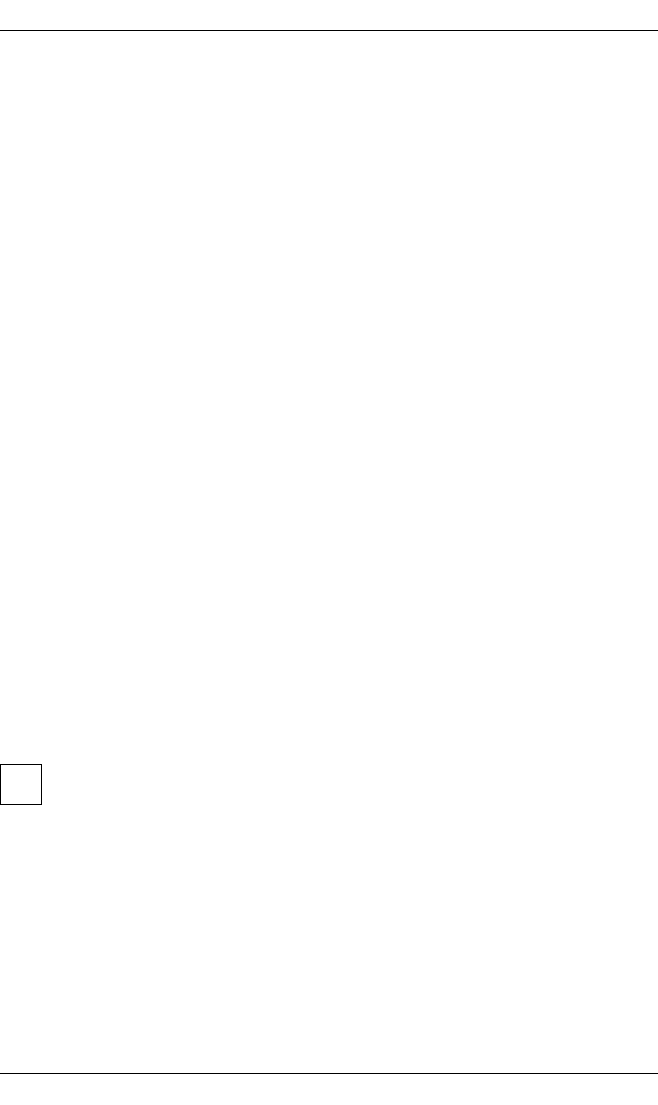
58 U23841-J-Z915-6-76
Displaying print jobs Managing print jobs
Basically, there are two ways of setting these variables:
You can define them globally, i.e. the selected settings are used for all invoca-
tions of the xpshow command until the variables are modified again:
Variable=value
[Variable2=value]
[Variable3=
value]
export Variable [Variable2 Variable3]
If you only want to use the display settings once, enter the variables, separated
by spaces, in one line together with the command:
Variable=value [Variable2=value Variable3=value] xpshow -job ...
Status of print jobs
● The xpstat command allows you to display the status of a submitted print
job:
xpstat [-job] [job] [-di LONG]
For job you can specify either a job identifier or a selection list. Information
on the selected print jobs is then displayed job by job. If you omit job, you
receive information on all the existing print jobs.
If you do not specify the option -di LONG, the SHORT format will be displayed
by default.
The State field contains information, for example, on the status of the
printout, on error messages, etc.; for a complete list of the messages see the
“Xprint V7.0 - Reference Manual”.
The Rank field contains the print job’s position in the print queue: the lower
the value, the sooner it will be printed.
If a print job is waiting for execution on a printer in a printer group, the
Rank field contains its position in the job queue of the printer with the
lowest load in this printer group.
i


















