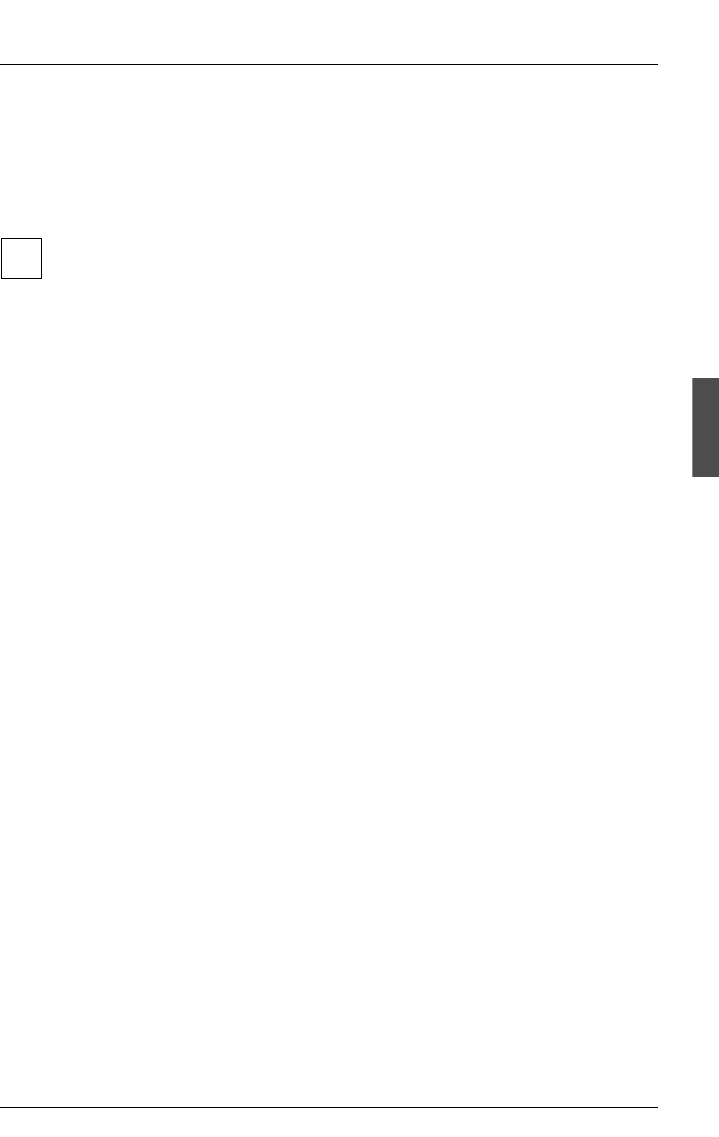
U23841-J-Z915-6-76 55
Managing print jobs Displaying print jobs
4.2 Displaying print jobs
You can display individual or all print jobs in the print queue. Information on your
print jobs can be obtained with the commands xpshow and xpstat which also
allow you to view the status of your print jobs :
The xpshow and xpstat commands can be used to display the attributes
of all objects in Xprint V7.0. Therefore the following applies not only to
print jobs but to all Xprint V7.0 objects.
xpshow provides all the static attributes of objects (i.e. those which are not
modified by the Xprint V7.0 system itself), while xpstat provides information on
the dynamic criteria. The two corresponding commands xpmod and xpchange
can be used to modify or change the settings of Xprint V7.0 objects. xpmod
modifies the static settings while xpchange changes the dynamic state.
List of print jobs
You can display a list of print jobs to find out, for example, the names of the
existing print jobs.
● To display a list of all the existing print jobs, use the following command:
xpshow [-job]
This command returns a table with all the print jobs you can access. This
table contains only the most important information.
Detailed information on print jobs
You can output more detailed information on one or more print jobs to find out,
for example, which options are set for the print jobs.
● To display detailed information on a print job, use the following command:
xpshow [-job] [job] -di LONG
For job you can specify either a job identifier or a selection criteria list. Infor-
mation on the selected print jobs is then displayed job by job. If you omit job,
you receive information on all the existing print jobs.
The output of
xpshow -job is self-explanatory and therefore not described
here.
i


















