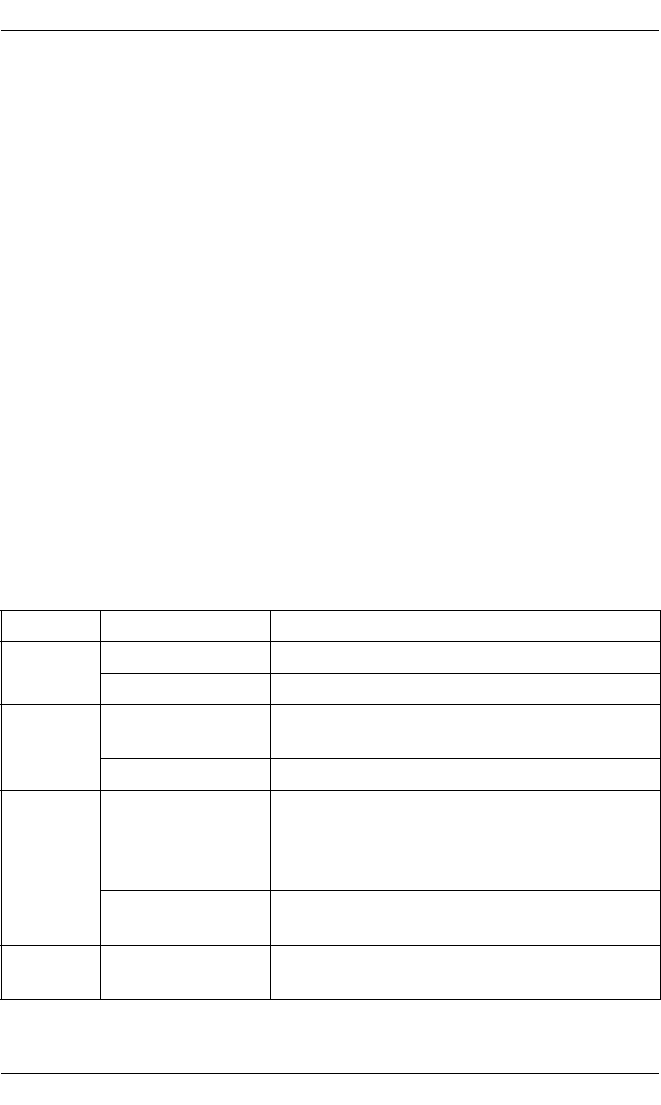
262 U23841-J-Z915-6-76
Worksheet Appendix
For “Port type” you have four options:
SERIAL
if the printer is connected to a serial port of the computer
PARALLEL
if the printer is connected to a parallel port of the computer
LAN
if the printer is a LAN printer that is directly integrated in the network. In
this case, the printer is not directly connected to a computer, but Xprint
V7.0 requires that it be monitored from one of the computers involved.
LAN printers also have an Internet address and a port number. The
Internet address can be specified directly or in form of a host name from
the file /etc/hosts.
SCSI
if supported by your system.
Depending on the port type, you must then specify a device address for each
printer. The structure of the device address depends on the port type. It
specifies the special device file for the port to which the printer is connected, or,
in the case of LAN printers, via which network address and which network type
the printer is addressed. The following table contains a number of concrete
examples of device addresses of printers:
Port type Device address Remark
SERIAL /dev/term/tty001 first serial port of the host
/dev/term/tty002 second serial port of the host
PARALLEL /dev/lp0 or
/dev/lp
first parallel port of the host
/dev/lp1 second parallel port of the host
LAN 129.12.73.68 9100
or
Internet address and port number of a LAN
printer (TCP/IP). Ask the responsible network
administrator for the Internet address of the
desired printer
lan_printer 9100 where lan_printer is the corresponding name
for 129.12.73.68 registered in /etc/hosts
SCSI e.g.:
/dev/io0/sprin022
Device address of the SCSI printer
Table 31: Device addresses (examples)


















