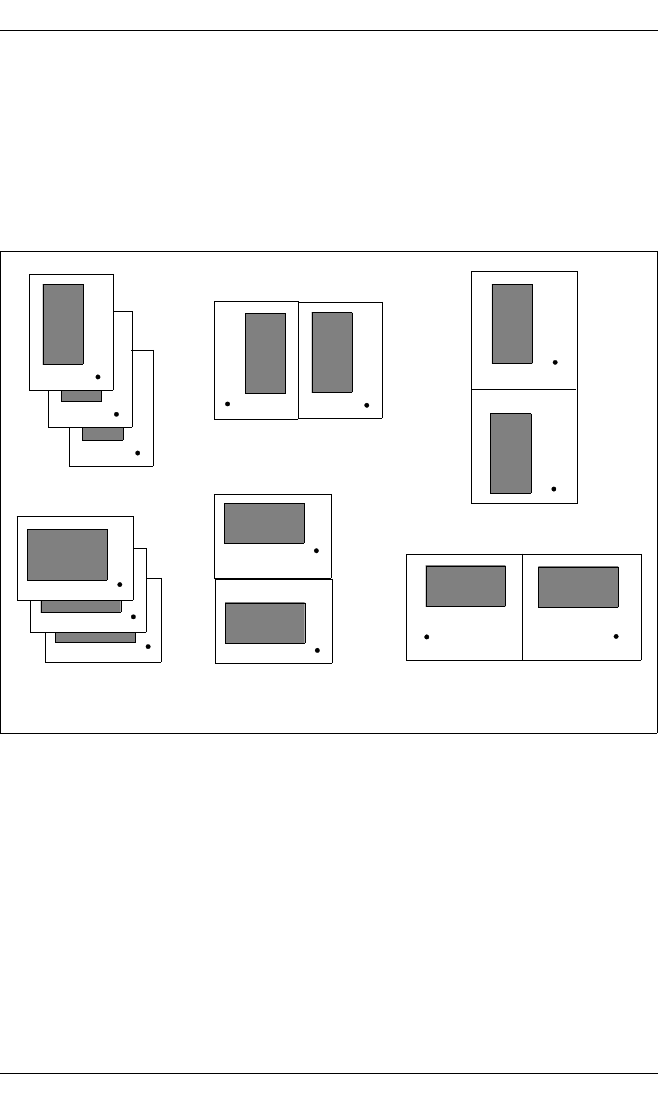
28 U23841-J-Z915-6-76
Using Xprint V7.0 options Producing Output with Xprint V7.0
Switching double-sided printing on/off
When printing jobs which comprise several pages, it often makes sense to
change the page settings for even- and odd-numbered pages in such a way that
they face each other as in a book. The margin settings should be set alternately
to result in a symmetrical overall image. The following figure shows the various
options for double-sided printing under Xprint V7.0:
Figure 6: Options for double-sided printing
-sd side _specification
This option is used to specify whether a form is to be printed only on one
side (SINGLE) or on both sides. In the case of double-sided printing you
specify the gutter for the portrait side (DOUBLE_WIDE) or for the landscape
side (DOUBLE_NARROW). By default, single-sided printing (SINGLE) is set.
DOUBLE_NARROW & PORTRAIT
DOUBLE_NARROW & LANDSCAPE
DOUBLE_WIDE & PORTRAIT
DOUBLE_WIDE & LANDSCAPE
SINGLE & PORTRAIT
SINGLE & LANDSCAPE


















