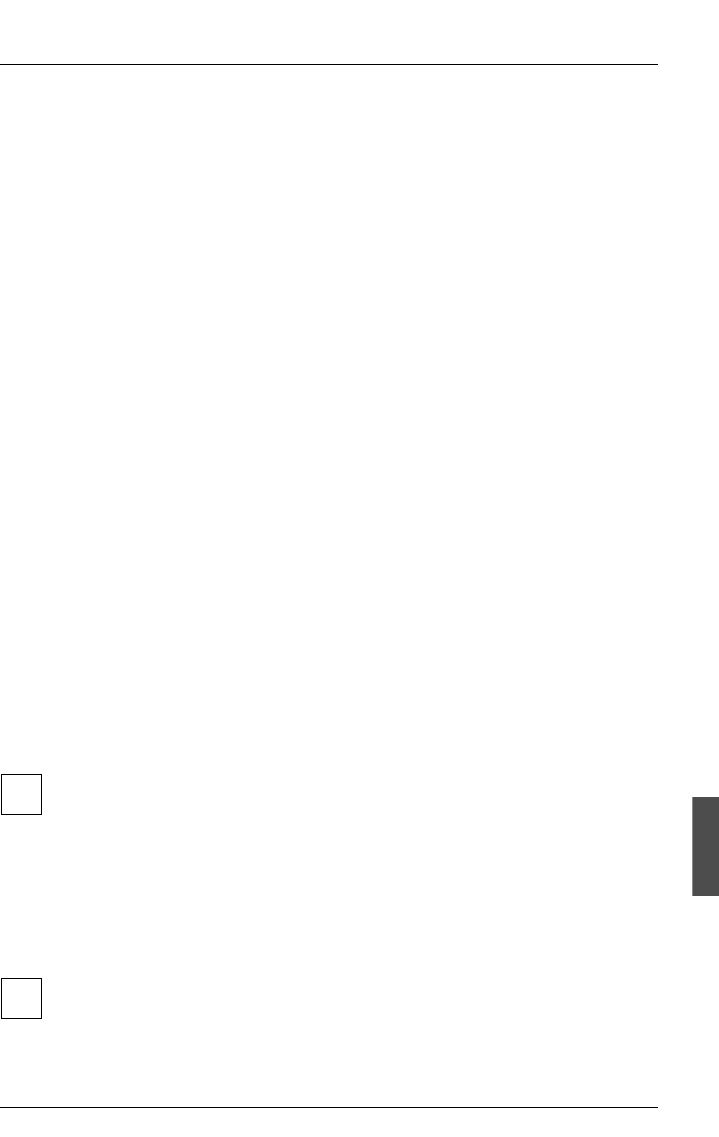
U23841-J-Z915-6-76 235
8 Installing Xprint V7.0
This chapter describes how to install and configure Xprint V7.0 on a system.
8.1 Considerations
Before installing Xprint V7.0 you should define the individual parameters of the
spooler configuration.
If you are not familiar with Xprint V7.0, you should first read the chapter “Intro-
duction to Xprint V7.0” starting on page 5 to get acquainted with the concepts
of Xprint V7.0 and to understand the basic terms used in this section. In
particular you should first define the following configuration parameters:
– Number and names of the hosts planned for your Xprint V7.0 system.
– Hierarchy of the hosts in your system (i.e. which host you want to set up as
the master host and which hosts as potential masters, slaves or parasite
hosts).
– Number of servers and supervisors required for controlling all the printers,
and the hosts on which these are to be set up.
Be aware that Xprint V7.0 is a licensed product. Its usage is protected by a
software key. If you do not have this key at installation time, you can still start
the product and use it with the full functionality during an evaluation period. At
the end of this period, if no license has been installed, you will no longer be able
to use the product at all. See the section “Product licensing” on page 243 for
more details.
For more information on installing the product and any last-minute modifi-
cations, refer to the Release Notes delivered with Xprint V7.0.
8.2 Configuring the local area network (LAN)
You should configure your LAN before installing Xprint V7.0, otherwise you may
encounter problems when using Xprint V7.0.
The following instructions assume that you have experience in adminis-
tering local area networks; you should also know how to update the
entries in the relevant files of your LAN software. If you have questions
on any of these points, refer to the documentation for your LAN software.
i
i


















