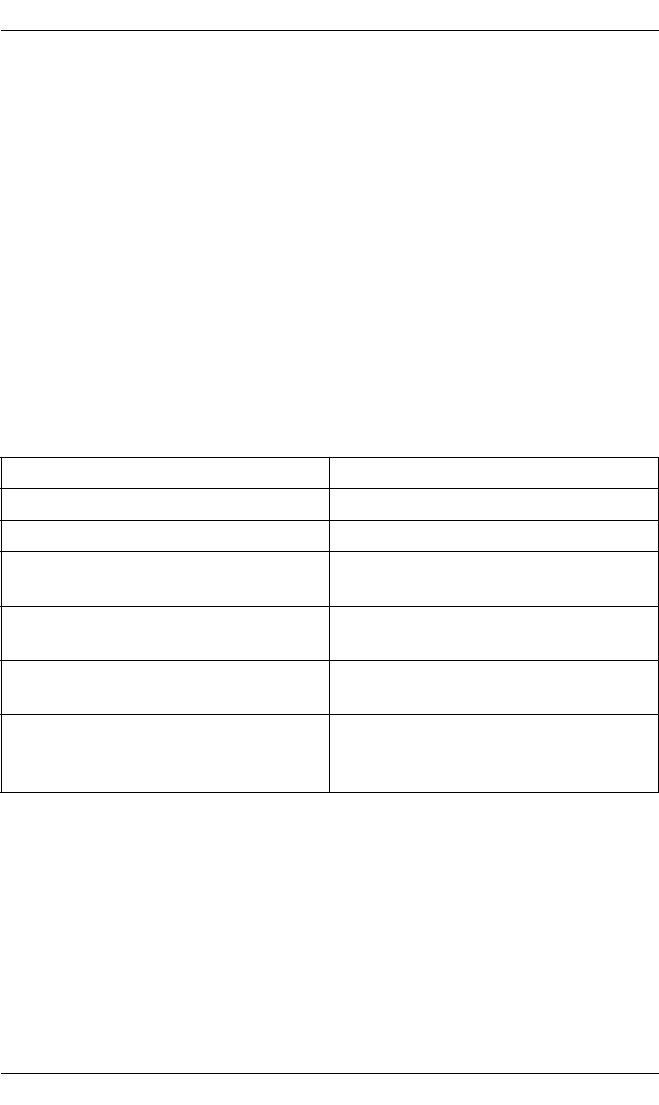
156 U23841-J-Z915-6-76
Administering forms Configuring Xprint V7.0
6.9 Administering forms
To make it easier for users to work with forms or constantly recurring document
formats, forms can be defined under Xprint V7.0. Such a form is an object with
a name which is stored in the Xprint V7.0 database. In this object, different
parameters (paper size, margins, default font, etc.) are stored and these can
then be assigned to a print job via the object name whenever required. Xprint
V7.0 then applies the formatting parameters automatically to the print job.
Furthermore, it is possible to define a default form for every printer which is
automatically used for all the print jobs sent to this printer.
Xprint V7.0 is supplied with a default form called GENERIC. This is assigned the
default font GENERIC that is also supplied with Xprint V7.0 (see section “Admin-
istering fonts” on page 152) as well as the default settings for all the options of
the
xpadd -frm command.
If you want to... Read...
define a new form section “Adding a form” on page 157
delete a form section “Deleting a form” on page 158
modify the attributes of a form section “Modifying the attributes of a
form” on page 160
assign a form to a printer section “Default forms for printers” on
page 160
grant or deny specific users access to
a form
section “Granting or denying specific
users access to a form” on page 149
grant or deny specific printers access
to a form
section “Granting or denying specific
printers access to a form” on
page 150
Table 17: Administering forms


















