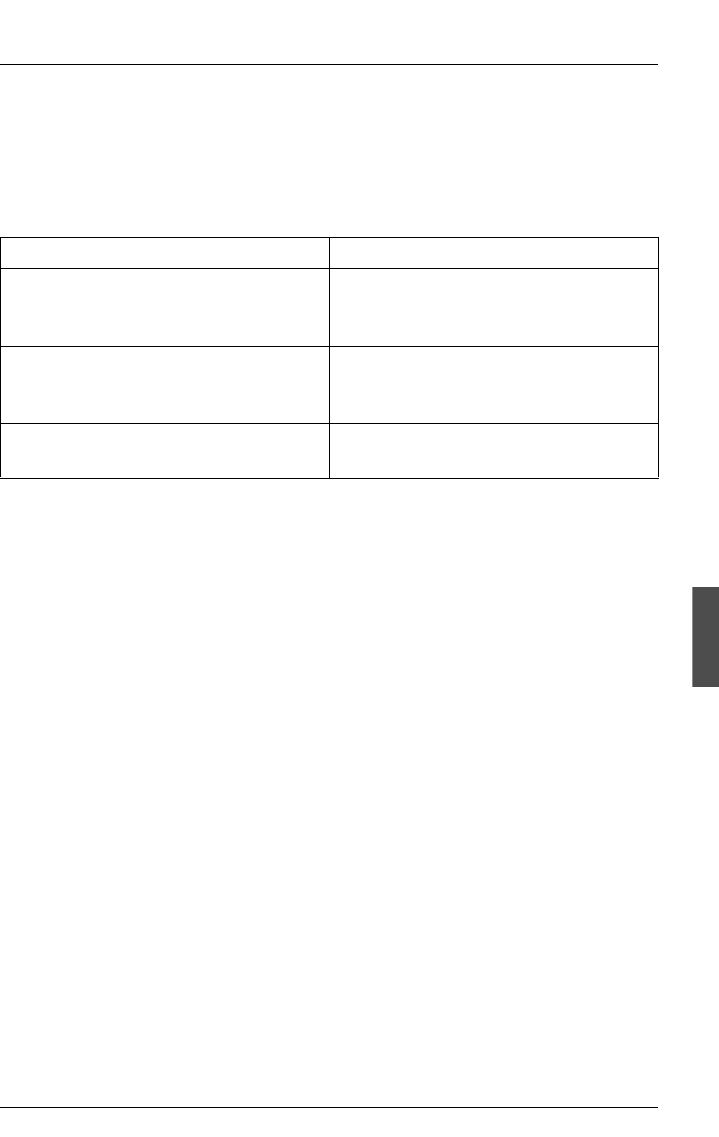
U23841-J-Z915-6-76 101
Configuring Xprint V7.0 Administering hosts (users only)
6.2 Administering hosts (users only)
This section deals with the Xprint V7.0 objects of type host which must first be
edited for new computers in an Xprint V7.0 configuration. The following table
serves as a guide through this section:
6.2.1 Configuring Xprint V7.0 on a stand-alone system
Configuring an individual stand-alone system in Xprint V7.0 requires only a few
steps. The only measures concerning the host are the configuration of an Xprint
V7.0 administrator, and (in high-availability configurations) possibly changing
the host name in the Xprint V7.0 configuration in the event that a reserve host
is to assume the functions of the (failed) main host.
Configuring an Xprint V7.0 administrator
You should define an Xprint V7.0 administrator for managing Xprint V7.0 on your
system. Except for starting the spooler system with the xpstart command,
which requires root privileges, the Xprint V7.0 administrator can perform all the
administrative tasks concerning Xprint V7.0 on your system.
The rest of this chapter assumes the existence of an Xprint V7.0 administrator.
If you have not defined an Xprint V7.0 administrator, the specified actions must
be performed by root instead.
You can assign this task to any existing user on your system or you can first set
up a separate user ID.
If you want to... Read....
configure a local host which is not
connected to other systems in a
network
section “Configuring Xprint V7.0 on a
stand-alone system” on page 101
introduce Xprint V7.0 to an existing
network or configure a new network
for Xprint V7.0
section “Introducing Xprint V7.0 into a
network” on page 103
configure Xprint V7.0 on a new
system in the network
section “Configuring a new host” on
page 98
Table 9: Administering hosts (Reliant UNIX users)


















