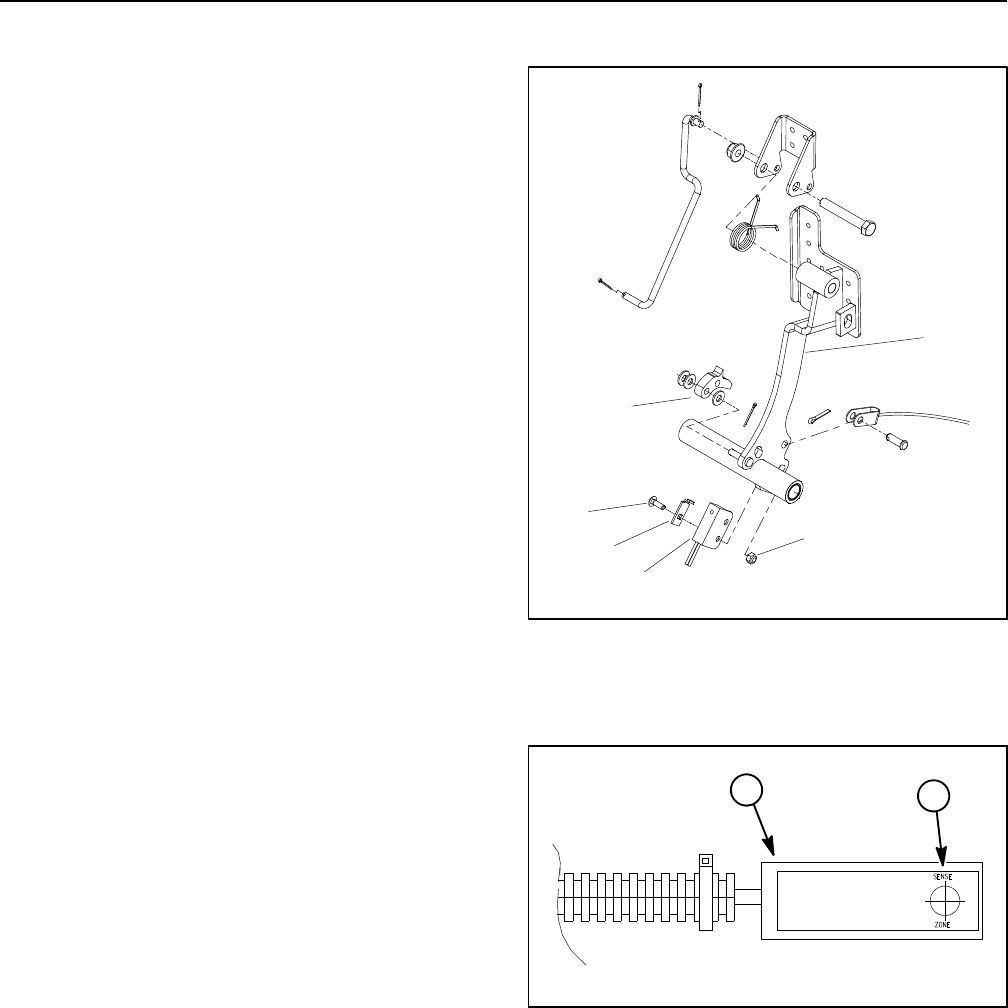
Groundsmaster 4500--D/4700--DPage 5 -- 34Electrical System
Parking Brake Switch
The parking brake switch is a normally open proximity
switch. The parking brake switch is attached to the bot-
tom of the RH brake pedal (Fig. 37).
When the parking brake is not applied, the parking brake
detent is positioned near the target end of the parking
brake switch so the switch is closed. The parking brake
detent is moved away from the switch when the parking
brake is applied causing the switch to open.
Switch Testing
NOTE: Before disconnecting the parking brake switch
for testing, the switch and its circuit wiring should be
tested as a TEC electrical input using the InfoCenter
Display (see InfoCenter D isplay in this chapter). If input
testing verifies that the parking brake switch and circuit
wiring are functioning correctly, no further brake switch
testing is necessary. If, however, input testing deter-
mines that the brake switch and circuit wiring are not
functioning correctly, proceed with the following parking
brake switch testing procedure.
1. Park machine on a level surface, lower cutting
decks, engage parking brake and stop engine. Remove
key from ignition switch.
2. Disconnect wire harness electrical connector from
the parking brake switch.
3. Check the continuity of the switch b y connecting a
multimeter (ohms setting) across the connector termi-
nals.
4. When the parking brake is released (brake not ap-
plied), there should be continuity (closed) between the
switch terminals.
5. When the parking brake pedal is depressed (brake
applied), there should not be continuity (open) between
theswitchterminals.
6. Replace parking brake switch if testing determines
that it is faulty.
NOTE: When installing the parking brake switch to the
brake pedal, place switch plate tab into switch mounting
hole that is closest to target end of switch (Fig. 38).
7. After testing is complete, connect wire harness elec-
trical connector to the brake switch.
1. RH brake pedal
2. Brake detent
3. Carriage screw
4. Switch plate
5. Brake switch
6. Lock nut
Figure 37
2
3
4
5
1
6
1. Brake switch 2. Switch target area
Figure 38
2
1


















