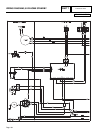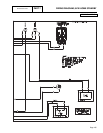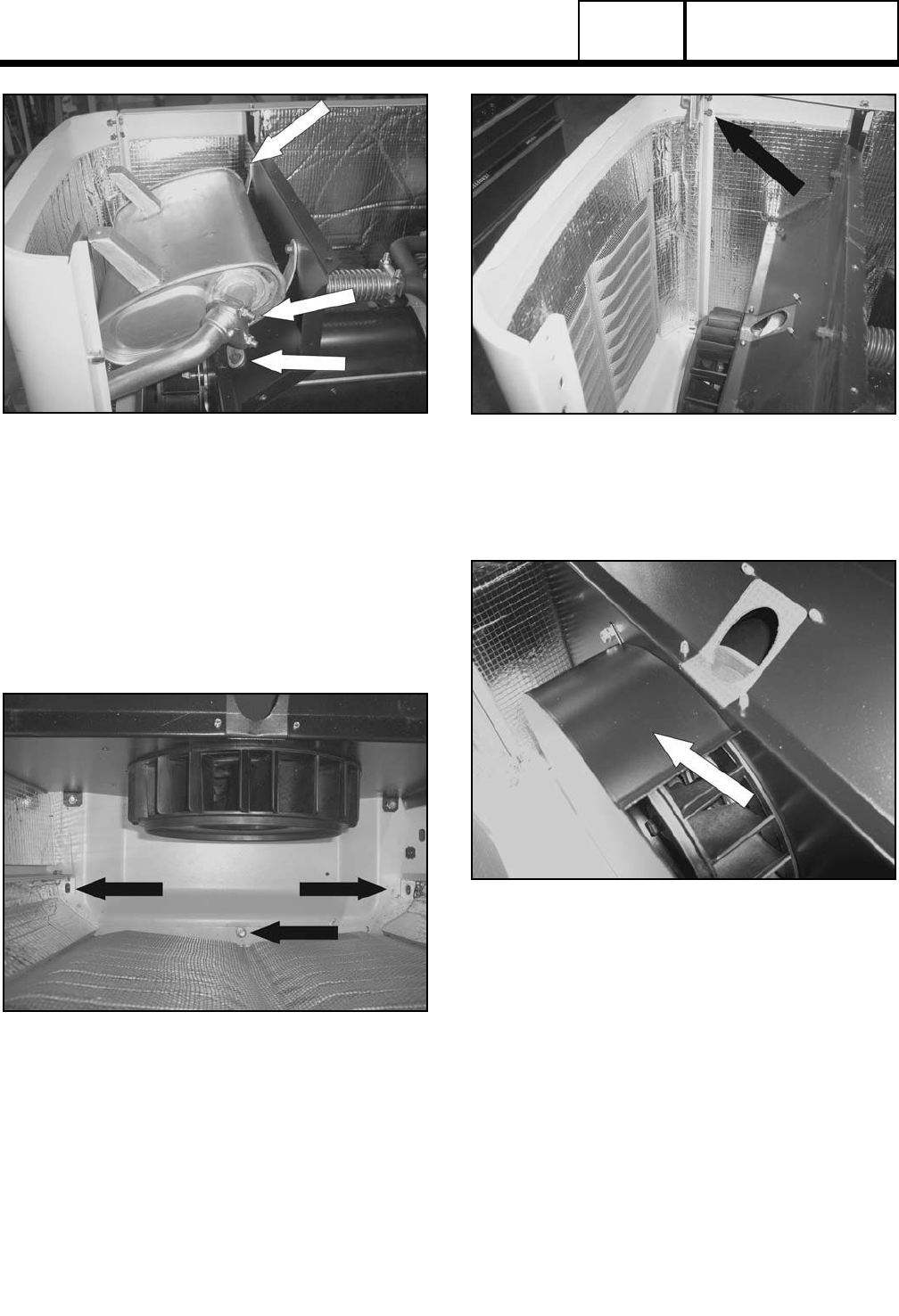
Figure 27.
6. Remove Left-side enclosure: Using a 10mm ratchet
wrench remove the horizontal 10mm bolt that connects
the side panel to the back panel. Using a 10mm socket,
remove three bolts from the base of the enclosure. See
Figure 28. Using a 10mm socket and wrench remove
the top hinge bolt and loosen the bottom bolt. See
Figure 29. Holding the roof, remove the bottom hinge
bolt, remove the side panel by sliding it forward then re-
install the hinge bolt.
Figure 28.
Figure 29.
7. Remove Fan Housing Cover: Using a 10mm socket
remove four bolts from the fan housing cover. Remove
the fan housing cover. See Figure 30.
Figure 30.
8. Remove Rotor Bolt: Using a 9/16” socket, remove rotor
bolt. Figure 31.
Page 158
PART 6
DISASSEMBLY
SECTION 6.1
MAJOR DISASSEMBLY