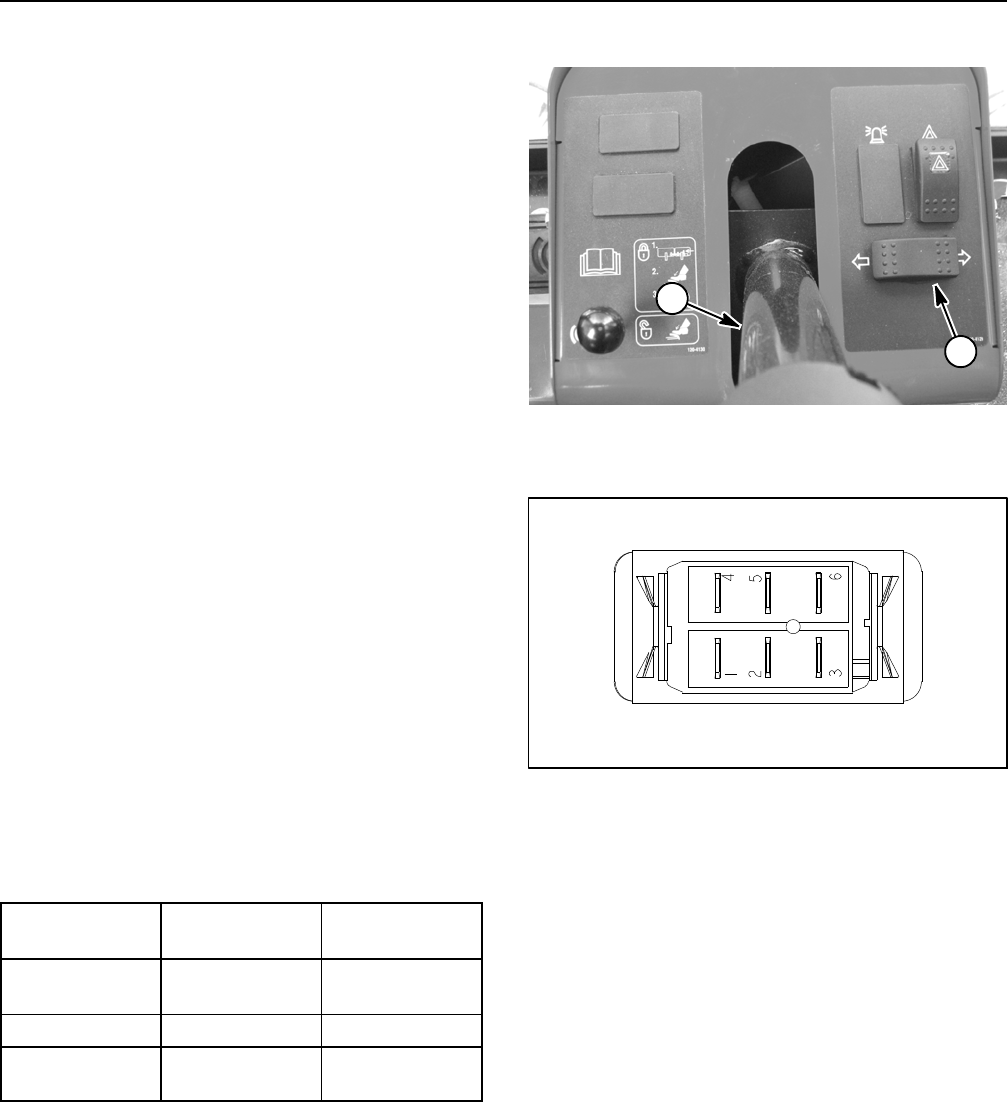
Groundsmaster 4100--D/4110--DPage 5 -- 44Electrical System
Turn Signal Switch (Groundsmaster 4110--D)
On Groundsmaster 4110--D machines, the turn signal
switch is used as an input for the TEC controller to pro-
vide power for the turn signals. The switch is located on
the steering tower (Fig. 52).
Testing
1. Before disconnecting the turn signal switch for test-
ing, the switch and its circuit wiring should be tested as
a TEC input with the InfoCenter Display (see InfoCenter
Display in this chapter). If the InfoCenter verifies that the
turn signal switch and circuit wiring are functioning cor-
rectly, no further switch testing is necessary. If, however,
the InfoCenter determines that the turn signal switch
and circuit wiring are not functioning correctly, proceed
with test.
2. Make sure ignition switch is OFF. Remove key from
ignition switch.
3. Remove front steering tower cover (see Steering
Tower in the Service and Repairs section of Chapter 7
-- Chassis).
4. Locate turn signal switch and unplug wire harness
connector from switch.
5. The switch terminals are marked as shown in Figure
53. The circuit logic of the turn signal switch is shown in
the chart below. With the use of a multimeter (ohms set-
ting), the switch functions may be tested to determine
whether continuity exists between the various terminals
for each p osition. Verify continuity between switch termi-
nals. Replace turn signal switch if testing identifies a
faulty switch.
SWITCH
POSITION
CLOSED
CIRCUITS
OPEN
CIRCUITS
RIGHT
TURN
2+3
5+6
2+1
5+4
NEUTRAL NONE ALL
LEFT
TURN
2+1
5+4
2+3
5+6
6. Connect the harness connector to the switch after
testing.
7. If switch tests correctly and circuit problem still ex-
ists, check wire harness (see Electrical Schematics and
Wire Harness Drawings in Chapter 10 -- Foldout Draw-
ings).
8. Install front steering tower cover (see Steering Tower
in the Service and Repairs section of Chapter 7 -- Chas-
sis).
1. Steering column 2. Turn signal switch
Figure 52
1
2
Figure 53
BACK OF SWITCH


















