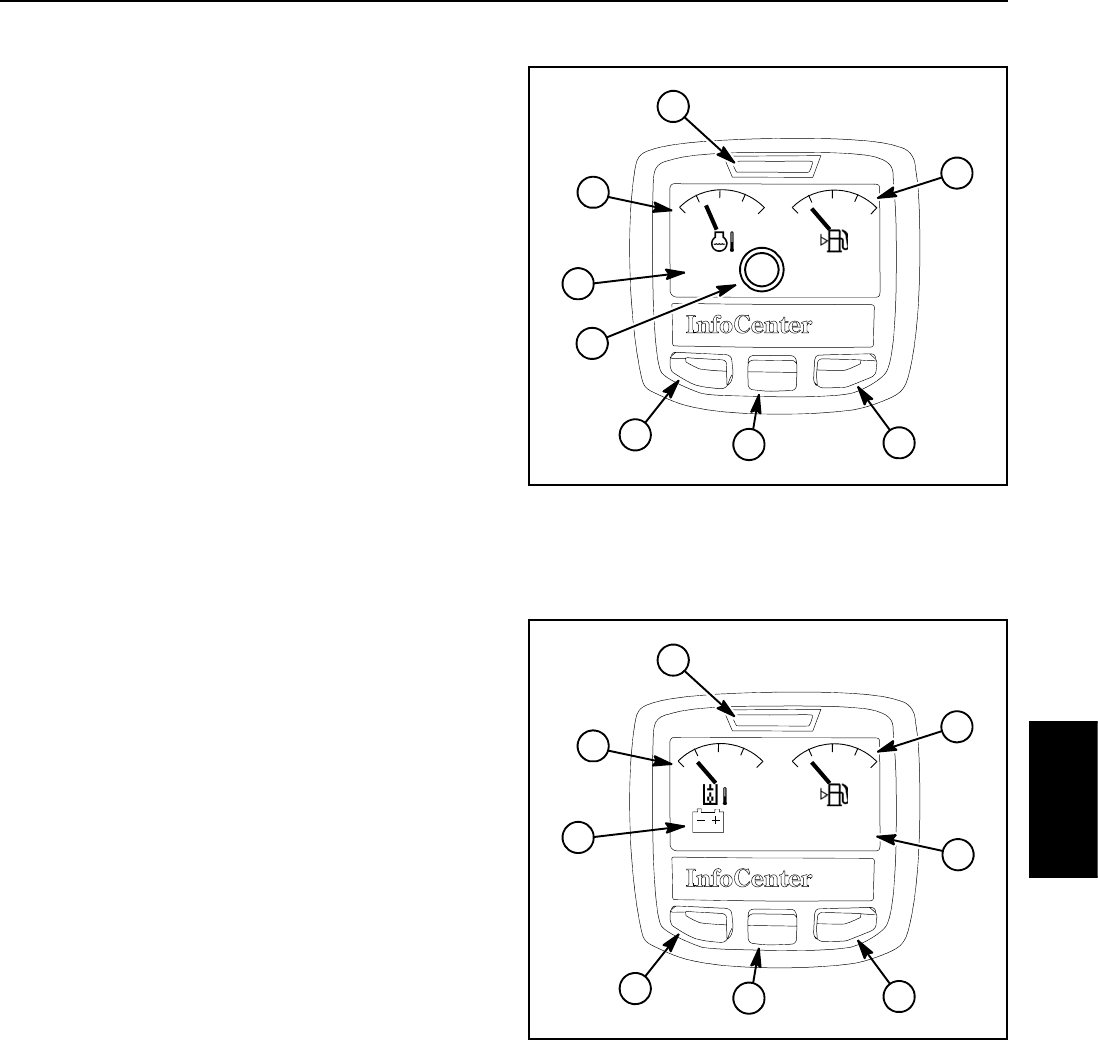
Groundsmaster 4100--D/4110--D Page 5 -- 9 Electrical System
Main Information Screen
The two (2) I nfoCenter main information screens (Figs.
10 and 11) are displayed after the initial splash screen
has been displayed f or several seconds. During normal
machine operation, the main information screens
provide machine information for the operator. Toggling
between the main information screens is done by press-
ing the right button on the InfoCenter.
The main information screens can be used to monitor
engine coolant temperature, fuel level, hydraulic oil tem-
perature, battery voltage, engine RPM and traction
speed range. The screens will also identify if the parking
brake is applied, if the PTO is engaged or if the cruise
control is activated.
The main information screens will also display arrows
whenever the cutting deck sections are either raising
(up arrows) or lowering (down arrows).
If controls are not selected properly to allow certain ma-
chine operations, an advisory will be displayed on the
InfoCenter Display. Typically, an advisory can be elimin-
ated with a change in controls by the operator.
If an electrical machine fault occurs during machine op-
eration, the InfoCenter fault indicator will blink to notify
the operator. Accessing the fault log is described below
in Faults Screen.
If an electrical engine fault occurs during machine op-
eration, the fault will be displayed on the InfoCenter to
notify the operator. The engine fault will be retained in
the engine ECU and can be viewed using the engine
diagnostic tool. Engine faults are not stored in the TEC
controller so they cannot be viewed using the InfoCenter
Faults Screen.
The main menu and additional information screens can
be accessed from the InfoCenter main information
screen by pressing and releasing the menu/back button
(left button) on the display. Information on the main
menu and menu item screens is included below.
1. Parking brake applied
2. Traction speed
3. Coolant temperature
4. Fault log indicator
5. Fuel gauge
6. Right button
7. Down button
8. Menu/back button
Figure 10
3
2
8
7
6
100
170
240
P
1
4
L
5
1. Battery voltage
2. Hydraulic oil temperature
3. Fault indicator
4. Fuel gauge
5. Engine RPM
6. Right button
7. Down button
8. Menu/back button
Figure 11
2
1
8
7
6
3
4
12.6V
140
180
220
o
2120
RPM
5
Electrical
System


















