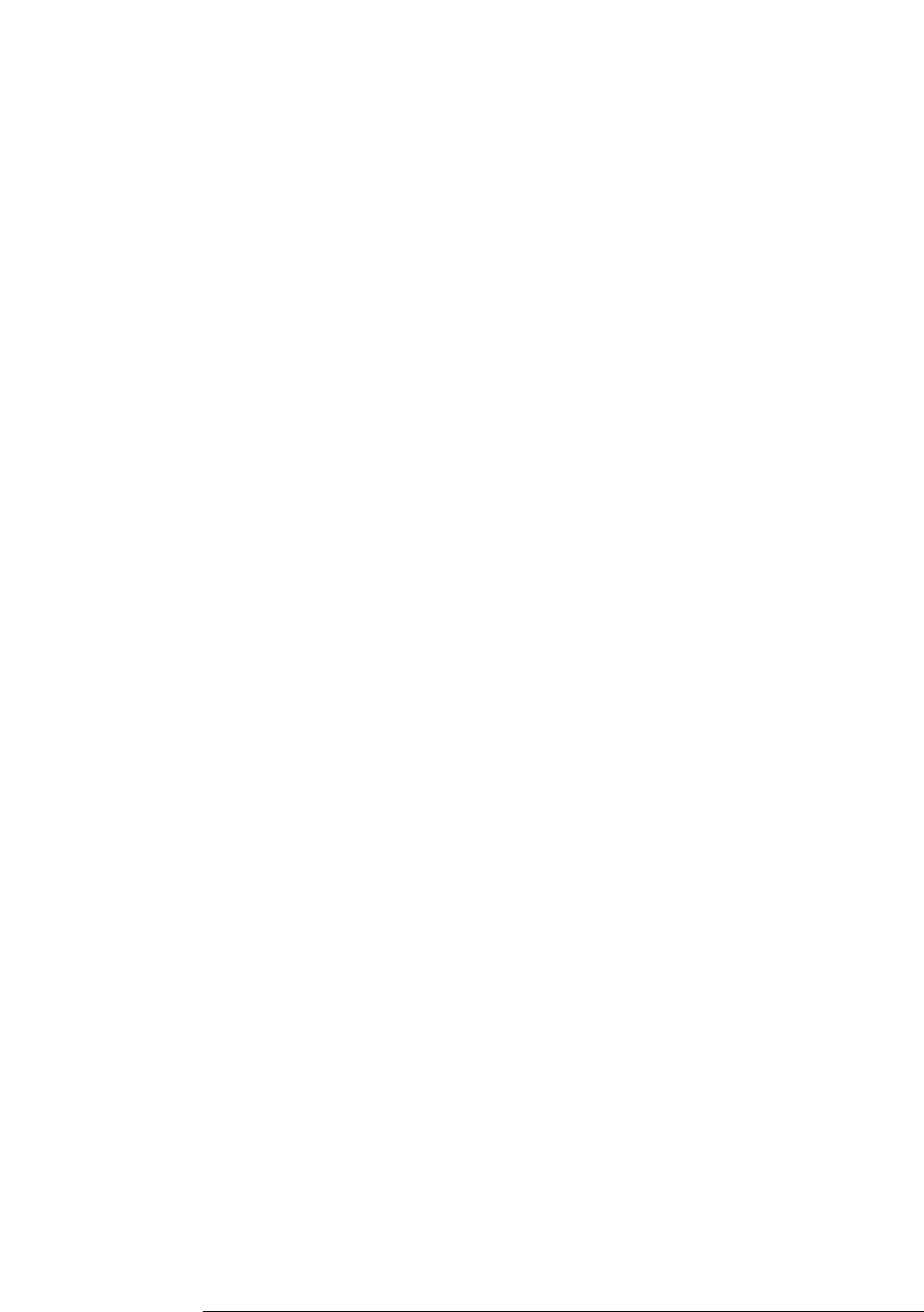
94
Chapter 5: Troubleshooting
Troubleshooting the Agilent 1680A,AD-series
the application software.
Problems with the Operating System
Operating system applies to the Agilent 1680A,AD-series logic analyzers. The
likely cause would be the operating system if the error or unusual behavior
appeared while doing an operating system task, like printing or configuring the
network.
In the event of a problem with the operating system, do the following steps:
If error messages appear, consult the operating system documentation for information
related to the errors.
In case the whole system becomes unresponsive, turn the instrument off by pressing
the on/off button. If pressing the on/off button does not initiate the power-down
routine, then press and hold the on/off button for 5 seconds until the instrument turns
off.
Turn on the instrument and reattempt the task. If the whole system again becomes
responsive then follow the above procedure To reinstall the operating system.
For a host PC controlling an Agilent 1690A,AD-series hosted logic analyzer,
responsibility of diagnosing errors and problems with utilized system services is
the user's.


















