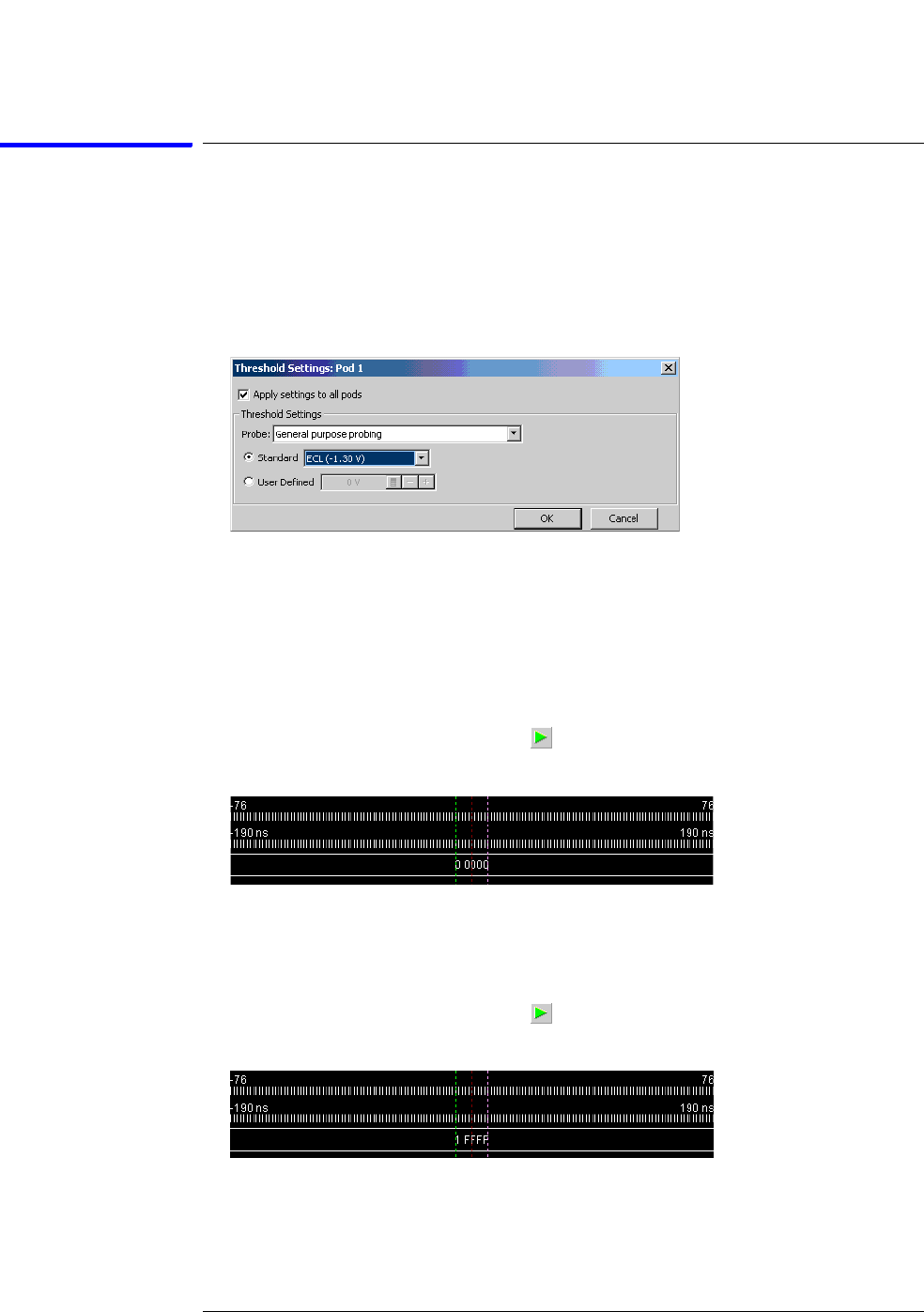
30
Chapter 3: Testing Performance
To test the threshold accuracy
Test the ECL Threshold
1 Set up the logic analyzer:
a In the Analyzer Setup dialog, click the threshold field for Pod 1. The
Threshold Settings dialog appears.
b In the Threshold Settings dialog, select Standard and ECL (–1.30 V).
c Click OK to close the Threshold Settings dialog.
d Click OK to close the Analyzer Setup dialog.
2 Test the high-to-low transition:
a On the DC source, enter a voltage setting of –1.384 V.
b On the logic analyzer, click the Run icon. The display should show all
channels at a logic "0".
3 Test the low-to-high transition:
a On the DC source, enter a voltage setting of –1.216 V.
b On the logic analyzer, click the Run icon. The display should show all
channels at a logic "1" (0x1FFFF).
4 Record a PASS/FAIL in the performance test record for Threshold
Accuracy Pod 1 - ECL.


















