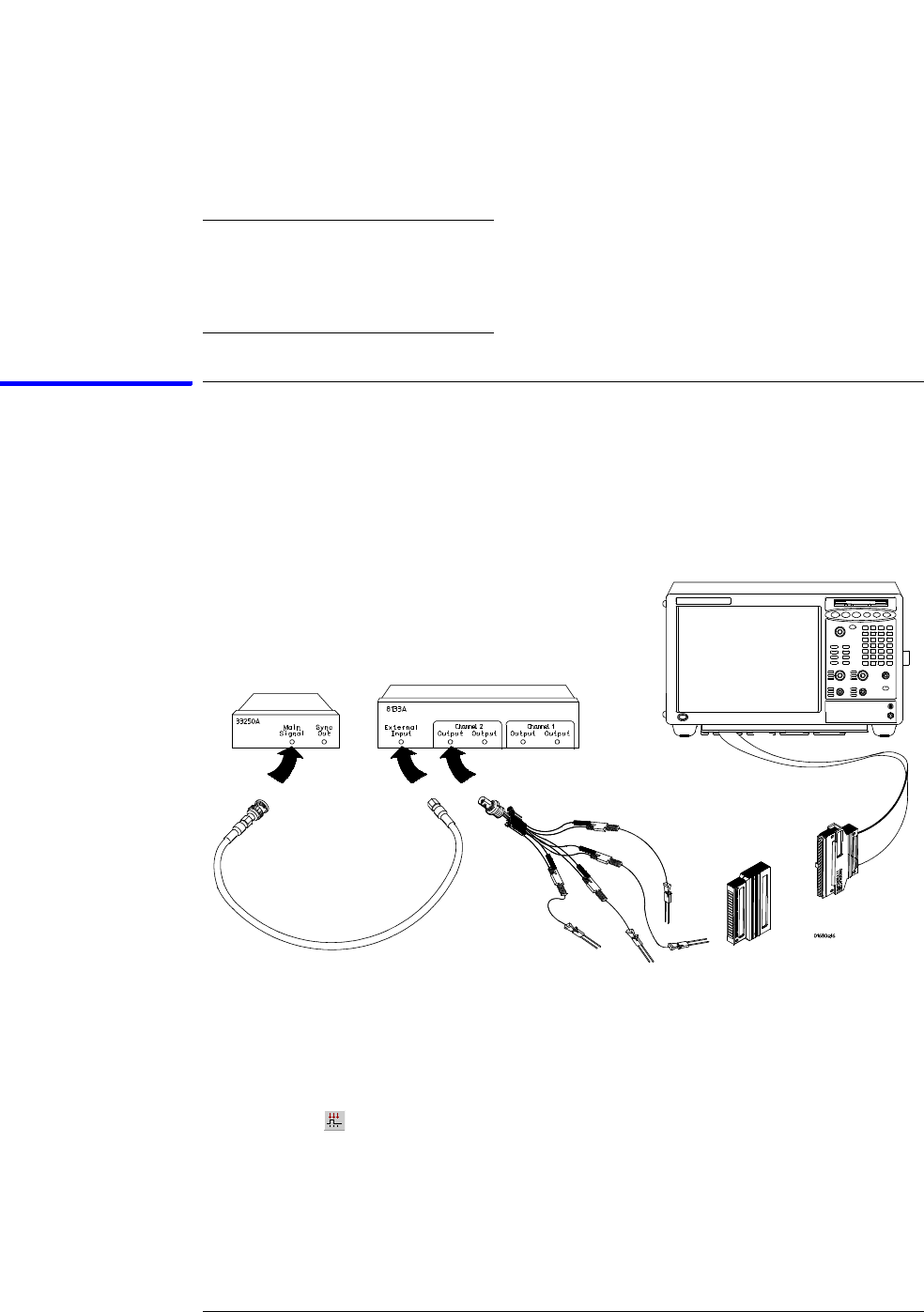
67
Chapter 3: Testing Performance
To test the time interval accuracy
3 Set up the function generator according to the following table.
Function Generator Setup
Connect and configure the logic analyzer
1 Using a 6-by-2 test connector, connect channel 0 of Pod 1 to the pulse
generator channel 1 output.
2 Using the SMA cable and the BNC adapter, connect the External Input of
the pulse generator to the Main Signal of the function generator.
3 Enable the function generator output and the pulse generator Channel 1
output.
4 Configure the Analyzer Setup dialog:
a Click the Sampling Setup icon.
b In the Analyzer Setup dialog, select Timing - Asynchronous Sampling.
c Configure Trigger Position - 100% poststore.
Freq: 40.000 MHz
Ampl: 1.00 Vpp
Offset: 0.0 mV
Modulation Off


















