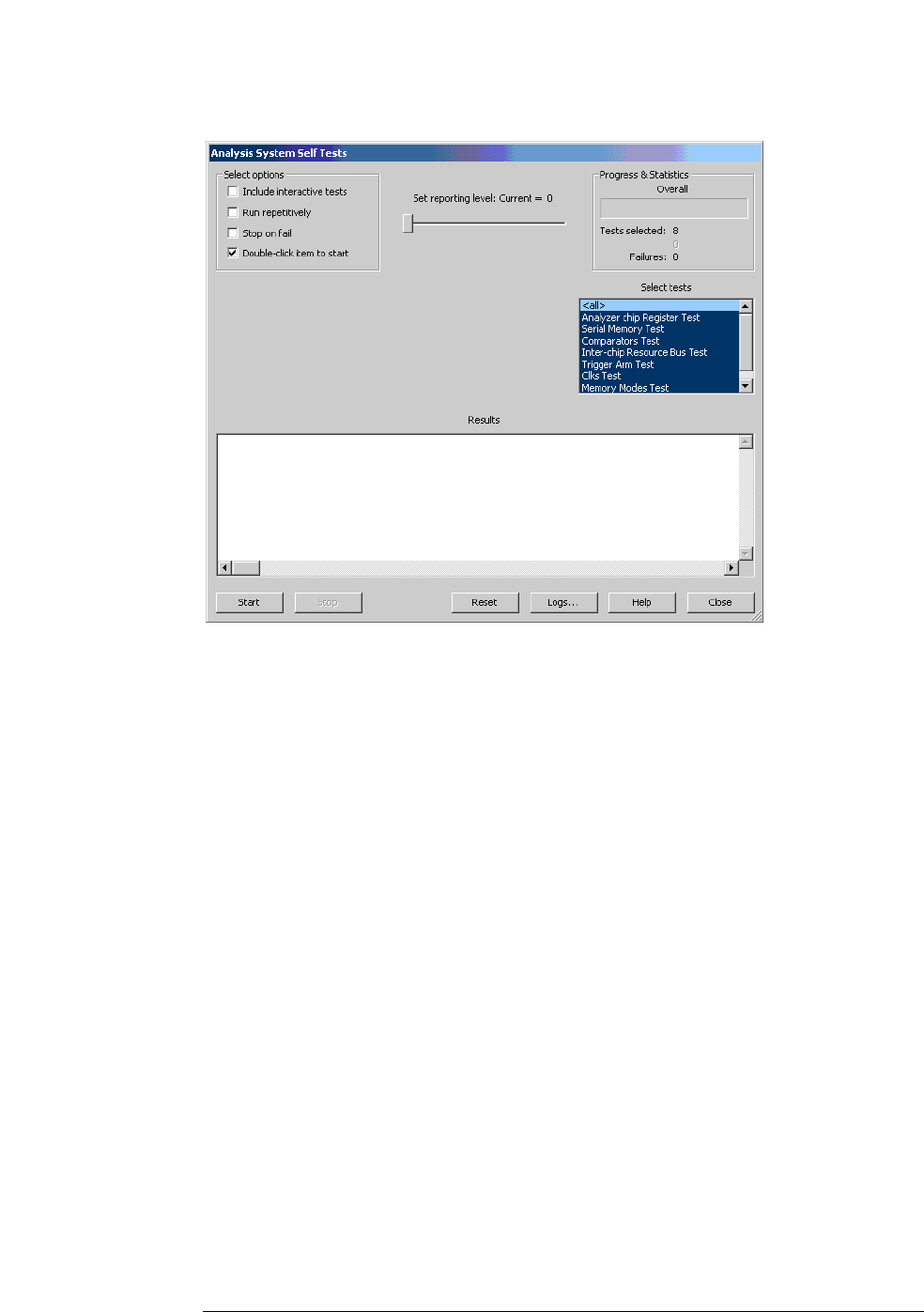
26
Chapter 3: Testing Performance
To set up the test equipment and the logic analyzer
2 In the Analysis System Self Tests dialog, select the self test options:
• Include interactive tests — causes interactive tests to appear in the selection lists.
• Run repetitively — runs the selected tests repetitively until you click Stop.
• Stop on fail — if you are running multiple tests or running tests repetitively, this
causes the tests to stop if there is a failure.
• Double-click item to start — lets you double-click a test to start it.
3 Set the reporting level.
Higher levels produce increasingly verbose output.
4 Select the tests you want to run.
5 Click Start.
As the tests are running, the results are reported in the lower part of the dialog
and saved to a log file.


















