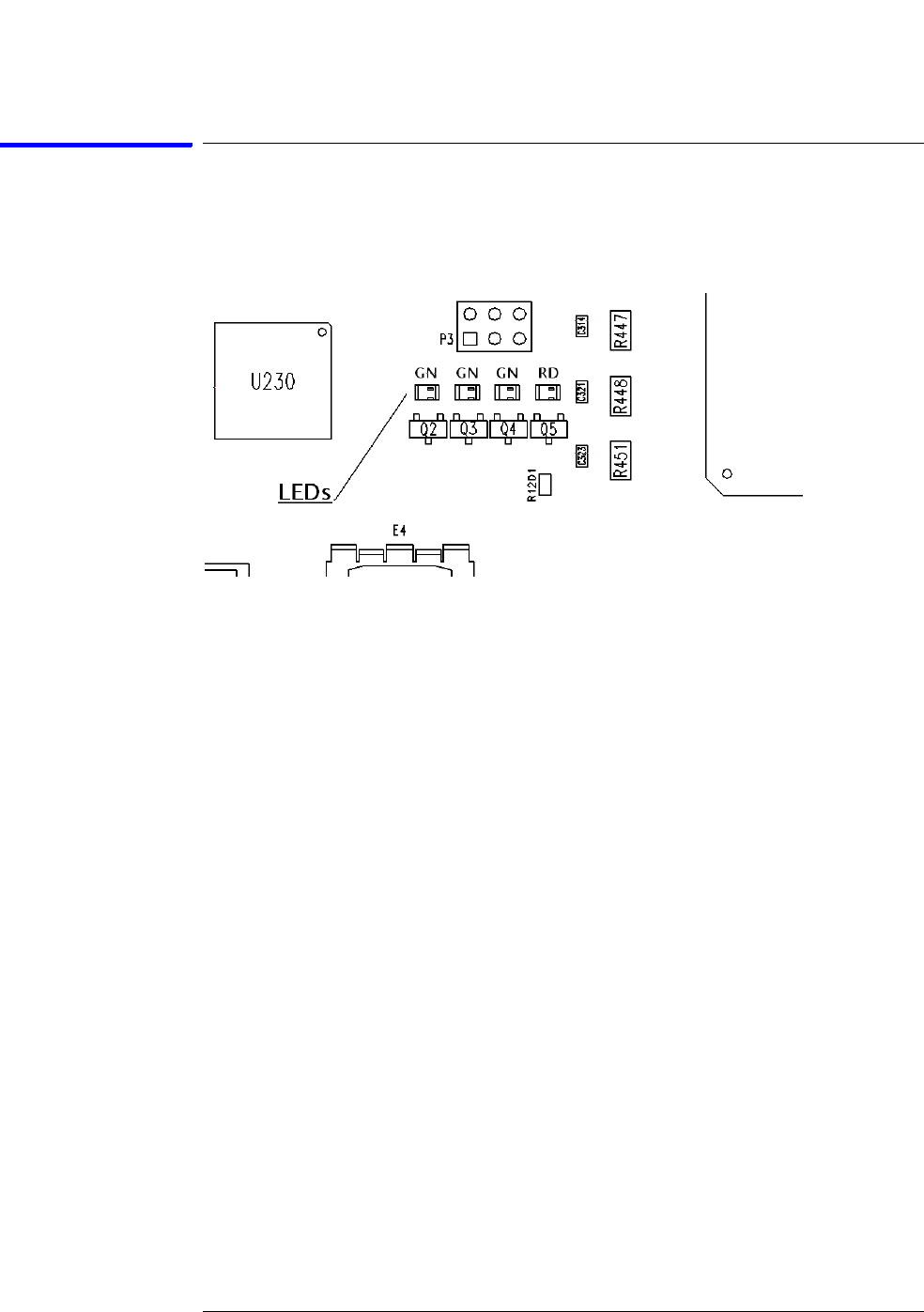
106
Chapter 5: Troubleshooting
General Troubleshooting
Acquisition board status LEDs
The acquisition board has four LEDs located close to its IEEE 1394 port. The
LEDs report the status of configuration of both the interface field programmable
gate array (FPGA) and the IEEE 1394 link layer on the acquisition board.
Green LEDs
The green LEDs display the status of loading of the IEEE 1394 link layer.
When the IEEE 1394 is successfully loaded, the system processor on the CPU
Motherboard can communicate with the acquisition board. The system processor
can then configure and download information from the acquisition board.
Red LED
The Red LED shows the status of the configuration software load of the interface
FPGA in the acquisition board.
When the Red LED is on and steady, this indicates the FPGA configuration
software has not been successfully loaded into the FPGA. Failure to load the
FPGA configuration can be caused by either a failure of the acquisition board or a
failure of the PCI IEEE 1394 board. Failure to load the FPGA configuration can
also be caused by a missing or misconfigured agLogicSvc service.
Normal Operation
During normal operation, the red LED is off and all three green LEDs are
illuminated.
During power up (1680A,AD-series) or connection (1690A,AD-series), the green
LEDs first blink on then off. The acquisition board processor attempts to initialize
and load the IEEE 1394 link layer. The individual status LEDs represent the
success or failure of three steps needed to initalize, load, and then run the IEEE
1394 link layer. When each of the green LEDs illuminate:


















