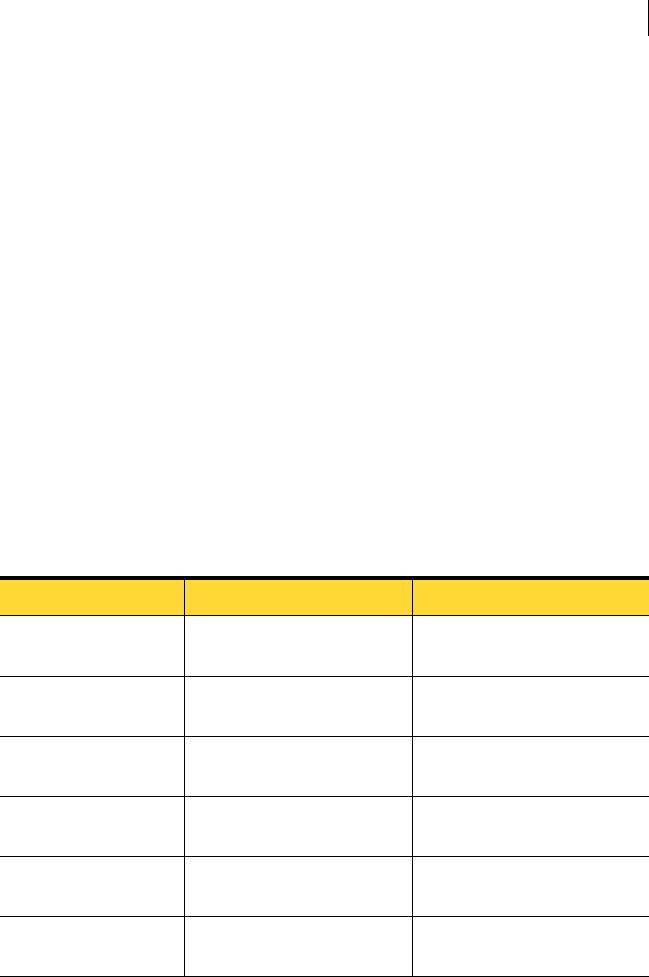
95Backing up, restoring, and cloning from DOS
Establishing a peer-to-peer connection with Ghost.exe
Establishing a peer-to-peer connection with
Ghost.exe
If you are using an LPT, USB, or TCP peer-to-peer connection, then you must set
up the connection between your computers before a clone, backup or restore
operation.
The computers must be physically connected using one of the following:
■ LPT: A parallel connection cable
■ USB: A USB 1.1 cable
■ TCP peer-to-peer: A network connection
See “TCP/IP connections” on page 178.
In a peer-to-peer operation, one computer is designated the master computer,
and the other is designated the slave computer. This table describes the possible
Norton Ghost processes and the master/slave relationships that exist between two
computers.
Select which computer is the master (the computer from which you control the
connection), and which is the slave (the other computer participating in the
connection). All operator input must occur on the master computer.
Table 7-1 Master and slave computers
Action Master Slave
Disk-to-disk clone Computer containing source
disk
Computer containing
destination disk
Back up disk to image
file
Computer containing source
disk
Computer receiving
destination image file
Restore disk from
image file
Computer containing
destination disk
Computer containing source
image file
Partition-to-partition
clone
Computer containing source
partition
Computer containing
destination partition
Back up partition to
image file
Computer containing source
partition
Computer receiving
destination image file
Restore partition from
image file
Computer containing
destination partition
Computer containing source
image file


















