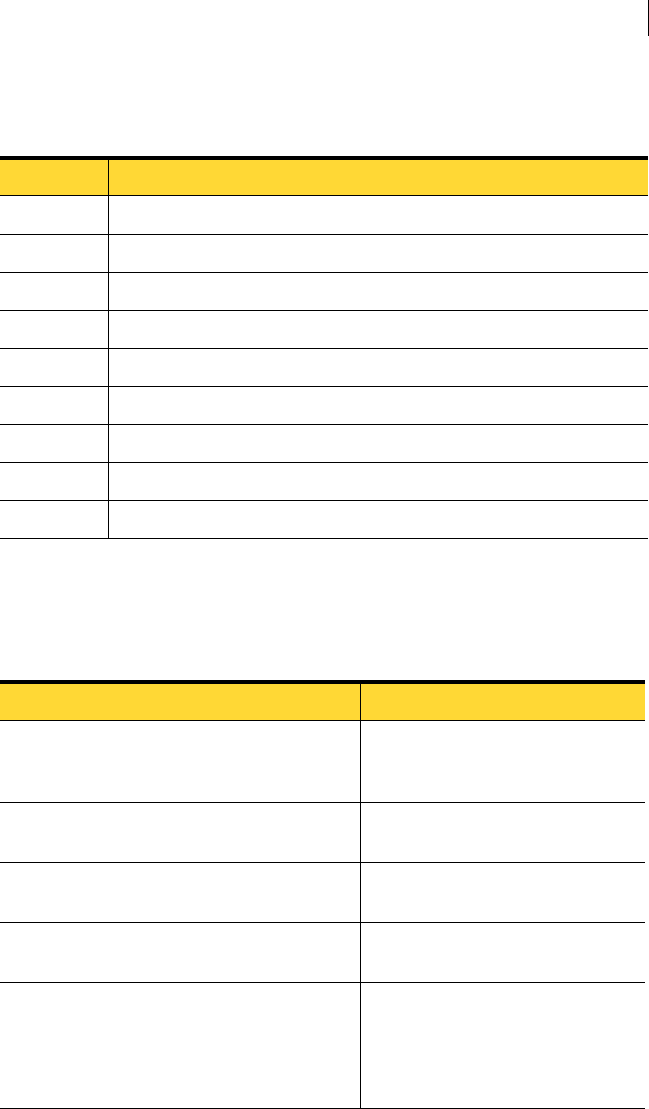
173Command-line switches
-CRC32 switch usage
The following parameters can be used with the -CRC32 switch:
Examples of -CRC32 usage
This table provides some examples of how you can use the -CRC32 switch.
Table A-7 Parameters for the -CRC32 switches
Parameter Explanation
create Create an ASCII CRC32 file from a disk
verify Verify a disk from a CRC32 file
pcreate Create an ASCII CRC32 file from a partition
pverify Verify a partition from an ASCII CRC32 file
dcreate Create an ASCII CRC32 file from an image file
dverify Verify an image file from an ASCII CRC32 file
crcfile ASCII CRC32 file (default=Ghost.crc)
vlist Verification list file (default=Ghost.ls)
vexcept Verification exception file (no default)
Table A-8 -CRC32 usage examples
Switch Function
ghost.exe -fcr Creates a CRC32 file (called
Ghost.crc) while making an image
file.
ghost.exe -fcr=d:\test.crc Creates a CRC32 file (called Test.crc)
while making an image file.
ghost.exe -crc32,
action=create,src=1,crcfile=ghost.crc
Creates a list of files and CRC32
values for a disk.
ghost.exe -crc32,action=dverify,src=
x:dumpfile.gho,crcfile=ghost.crc
Verifies the list against an image file.
ghost.exe -crc32,action=pverify,src=
1:2,crcfile=filename.crc:2
Verifies a partition in an image file
with multiple partitions. This
example verifies that partition 2 on
disk 1 is the same as partition 2 in the
CRC file.


















