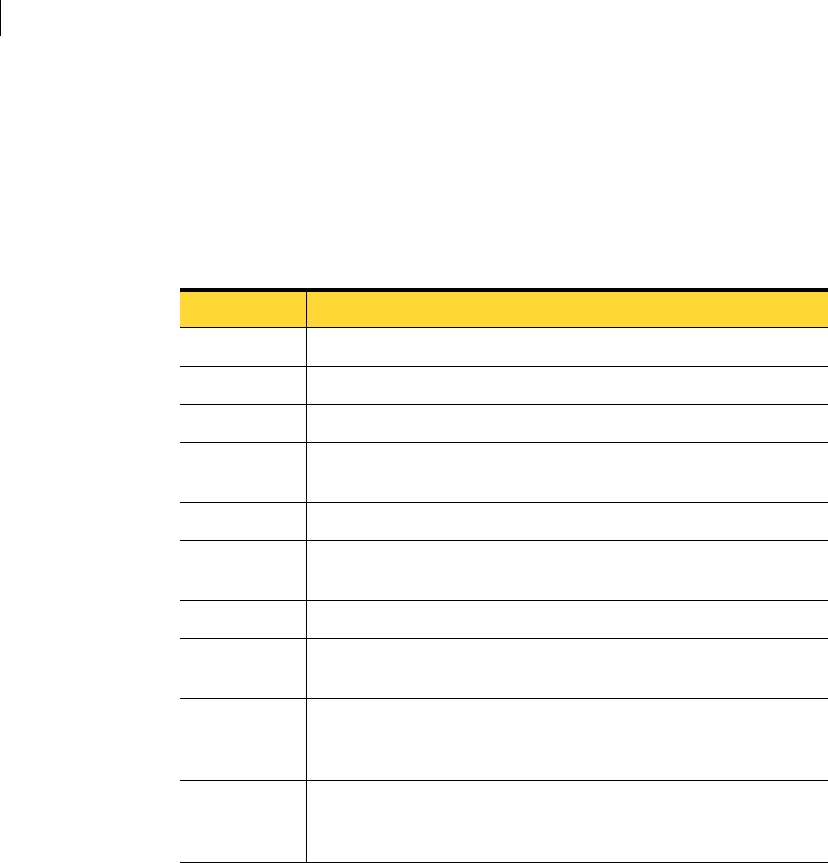
136 Managing partitions using GDisk
Deleting and wiping your disk
The syntax for the delete switch is as follows:
GDisk: gdisk disk /del {/pri[:nth]|/ext[:nth]|/log:nth|/p:partn-no|/all}
[/qwipe|/dodwipe|/customwipe:n]
The syntax for the diskwipe switch is as follows:
GDisk: gdisk disk /diskwipe [dodwipe| /customwipe:n]
For example:
■ gdisk 1 /del /all /qwipe completes one pass to delete all partitions and data on
disk 1.
■ gdisk 1 /del /p:2 /qwipe wipes partition 2 on disk 1 with one pass.
■ gdisk 1 /diskwipe /customwipe:15 wipes the entire disk with 15 passes.
Table 10-6 /diskwipe switches
Switch Explanation
disk Represents the physical fixed disk, from1 to 8.
/del Deletes a DOS partition or logical DOS drive.
/pri[:nth] Deletes the nth primary DOS partition. The default is 1.
/ext[:nth] Deletes the nth extended DOS partition. The default is 1. Also deletes
any logical partitions in the extended partition.
/log:nth Deletes the nth logical DOS drive from the extended DOS partition.
/p:partn-no Indicates the partition to delete. Use the number reported by GDisk in
standard display mode (not using /lba or /raw) for partn-no.
/all Deletes all partitions.
/qwipe Overwrites the partition’s data area before deleting the partition. Makes
one pass of deleting the data on the disk.
/dodwipe Overwrites the partition’s data area before deleting the partition. Makes
seven passes of deleting the data on the disk. This is the security
standard for the U.S. Department of Defense.
/customwipe:n Overwrites the partition’s data area n times before deleting the
partition. n can be set from 1 to 100. /customwipe:7 is equivalent to
/dodwipe.


















