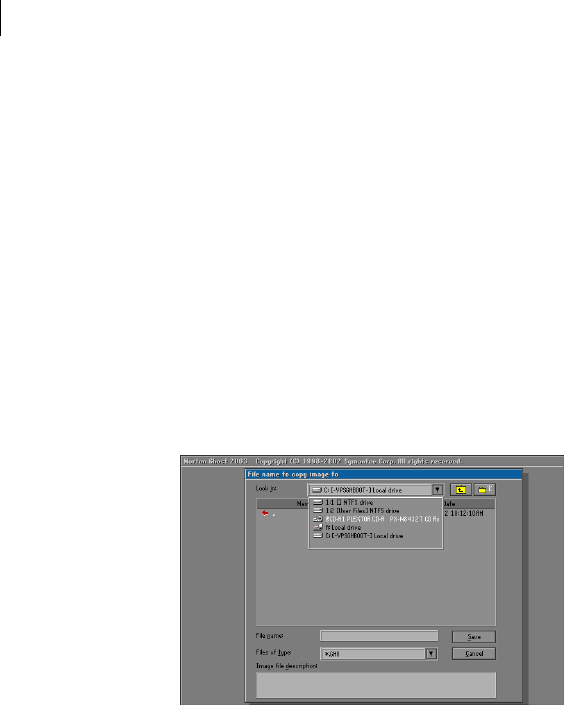
112 Backing up and restoring with CD-R/RW and DVD-R/RW
Image files and CD/DVD writers
Image files and CD/DVD writers
Norton Ghost support of SCSI and IDE CD and DVD writers allows the storage
of a single image file onto one or more CD-R/RW or DVD-R/RW. Norton Ghost
supports many CD and DVD drives. If you have problems writing to CD-R/RW
or DVD-R/RW, then check that your drive is listed on the support Web site,
http://service1.symantec.com/SUPPORT/ghost.nsf/docid/2002030414141625
If you run Norton Ghost from a Windows wizard, it searches for a CD/DVD
writer with media inserted and automatically selects this writer.
When you use CD/DVD writers with Ghost.exe, you can select a writer as the
destination device in the File Locator window. Each writer is shown as CD-Rx,
where x is a number starting at one and increasing incrementally for each writer
present. For example, the following screen shows a CD writer available for use.
For Norton Ghost to access SCSI CD/DVD writers, a DOS ASPI driver must be
installed prior to use. The Backup and Clone Wizards attempt to detect and
install the driver automatically, but you may have to select the drivers in the
Advanced Settings. When creating a Ghost boot disk from the Ghost Boot
Wizard, you must include the Adaptec ASPI drivers.
See “Standard boot disks” on page 76.
Norton Ghost should work with most SCSI and IDE writers produced in 2000 or
later. It may or may not work with older models. Use the latest firmware available
for your CD/DVD writer. An IDE CD/DVD writer performs best if it is mounted
on the secondary IDE controller.
A list of CD/DVD writers with which Norton Ghost has been tested is available
on the Symantec Service and Support Web site:
http://service1.symantec.com/SUPPORT/ghost.nsf/docid/2002030414141625


















