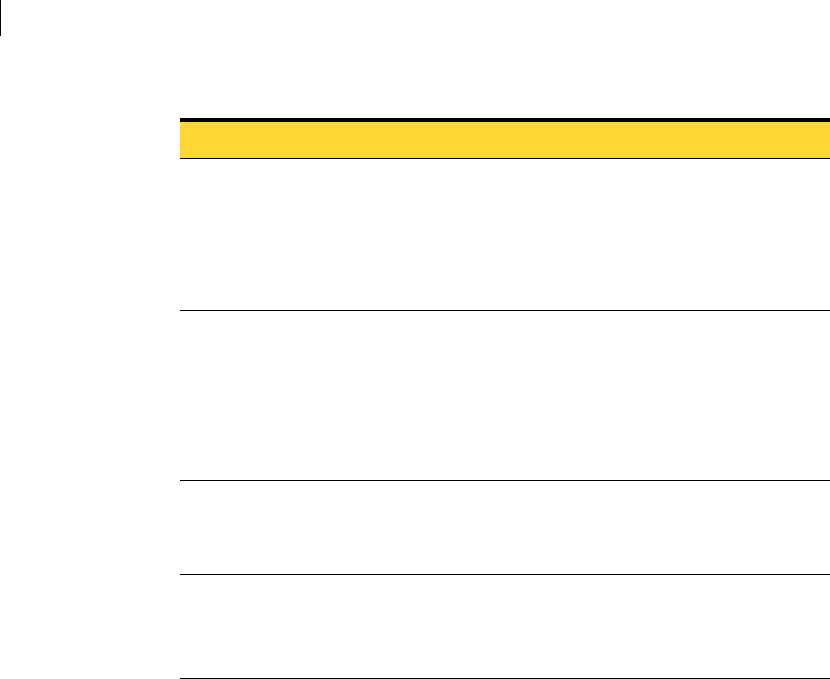
76 Creating boot disks with the Ghost Boot Wizard
Creating boot disks and boot images
Standard boot disks
The Ghost Boot Wizard creates a boot disk that does any one or a combination of
the following:
■ Runs Ghost.exe for local operations.
■ Lets you write Ghost images directly to a CD-R/RW on a CD writer
supported by Norton Ghost.
See “Image files and CD/DVD writers” on page 112.
■ Lets you write Ghost images directly to a DVD on a DVD writer supported
by Norton Ghost.
■ Back up a computer directly to an
image file on a DVD on a DVD
writer supported by Norton Ghost.
■ Restore a computer from an image
file on a DVD on a DVD drive
supported by Norton Ghost.
Standard Ghost Boot Disk
See “Standard boot disks” on page 76.
■ Restore a computer from a Ghost
image file on a CD-ROM on a CD-
R/RW drive not supported by
Norton Ghost. The image file was
not stored on the CD-ROM using
Norton Ghost. Contains generic
CD-ROM drivers.
CD/DVD Startup Disk with Ghost
See “Boot disks with CD-ROM and DVD
support” on page 81.
■ Access files other than a Ghost image
file on a CD-ROM.
CD/DVD Startup Disk with Ghost
See “Boot disks with CD-ROM and DVD
support” on page 81.
■ Map a drive on a workstation to a
shared resource on a server and use
Norton Ghost to clone, back up, or
restore.
Drive Mapping Boot Disk
See “Boot disks with drive mapping network
support” on page 82.
Table 6-1 Boot disk types
Intended use of boot disk Ghost Boot Wizard options to select


















