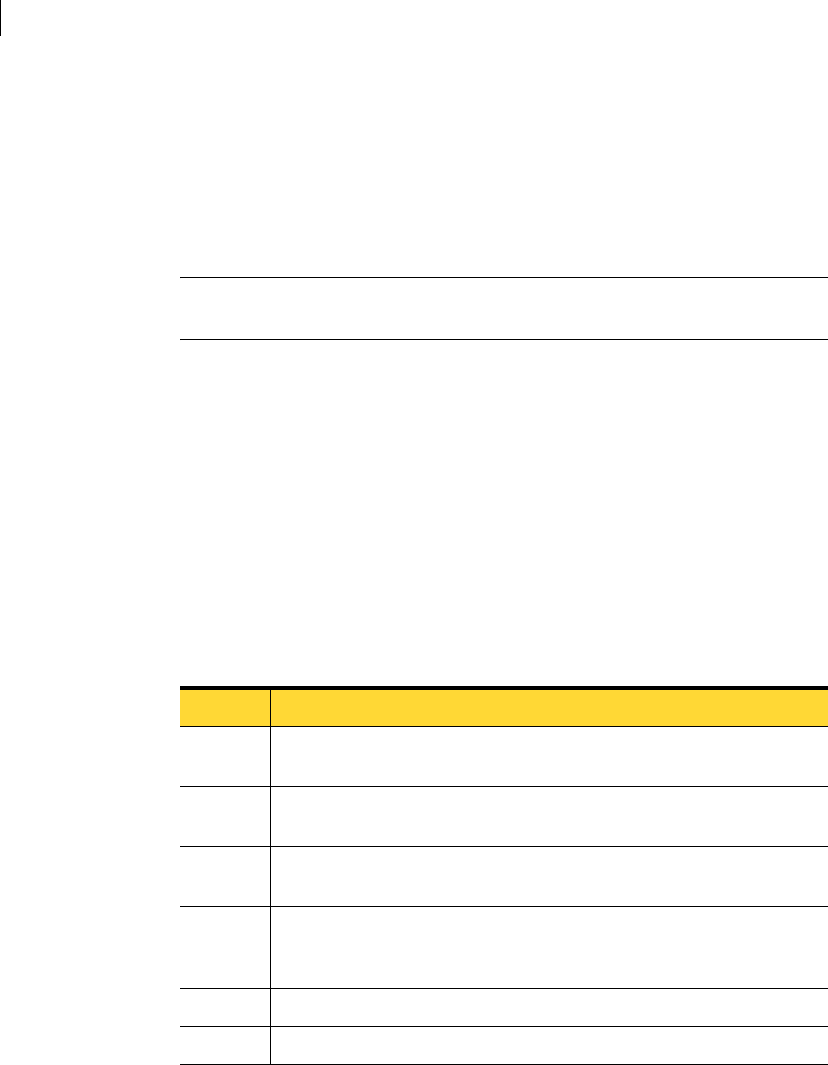
130 Managing partitions using GDisk
Overview of main command-line switches
Online Help for command-line switches
You can get an overview of the nine modes of operation and their switches by
using the Help switch as follows:
■ GDisk: gdisk /?
■ GDisk32: gdisk32 /?
Note: An additional switch not shown in Help is the /VERSION switch. This
switch shows the version information for the GDisk executable.
More detailed Help is available by qualifying the Help command with the switch
for one of the nine main modes of operation.
For example, to view the detailed Help file for Hide, type one of the following
command lines:
■ GDisk: gdisk /hide /?
■ GDisk32: gdisk32 /hide /?
Switches common to all GDisk commands
You can use the following switches for any of the nine main GDisk operations:
Table 10-2 Switches common to all GDisk commands
Switch Explanation
/x Prevents GDisk from using extended disk access support. This may result in
GDisk not being aware of the full capacity of the disk.
/i Prevents GDisk from using direct IDE disk access support. This may result
in GDisk not being aware of the full capacity of the disk.
/s Prevents GDisk from using direct SCSI disk access support. This may result
in GDisk not being aware of the full capacity of the disk.
/y Suppresses prompting to confirm the operation. If you do not use this
switch, you are not necessarily prompted before a partition is deleted or
another possibly destructive operation is executed.
/sure Suppresses prompting to confirm the operation. Same functionality as /y.
/r Causes GDisk to restart the computer if the operation is successful.


















