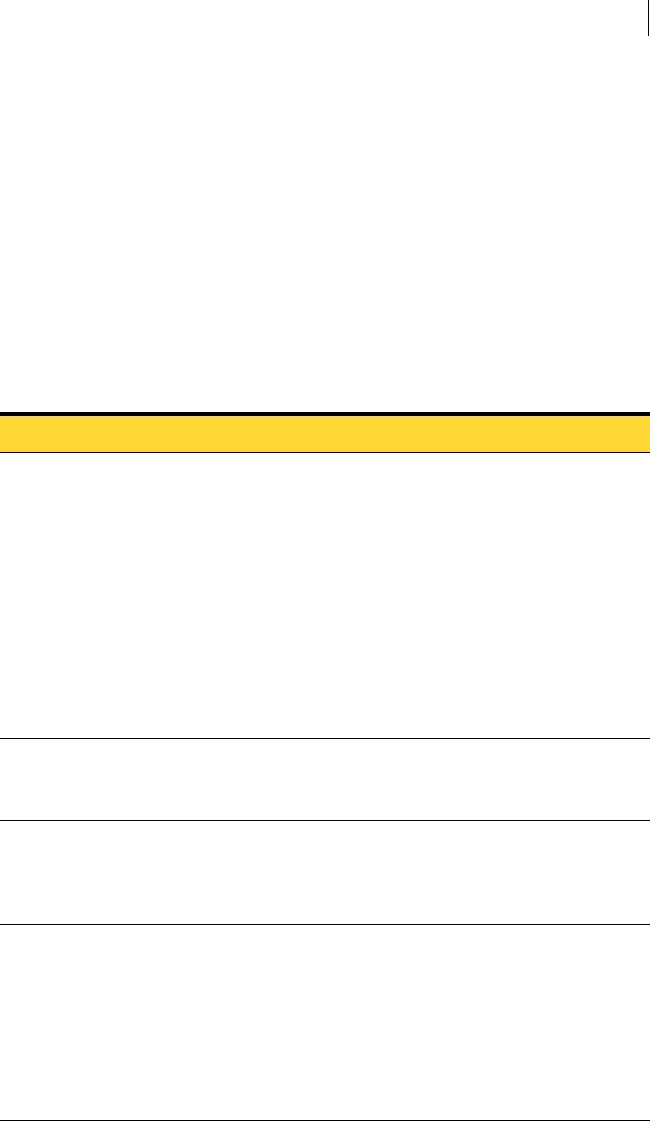
75Creating boot disks with the Ghost Boot Wizard
Creating boot disks and boot images
Creating boot disks and boot images
The processes for creating boot images and disks can include any of the following
features:
■ Support for CD-R/RW, DVD, LPT, USB, and FireWire
■ Network support for TCP/IP peer-to-peer connections
■ Support for reading an image from a CD-ROM
■ Support for mapping network drives
See Table 6-1 to decide which boot disk you should make.
Table 6-1 Boot disk types
Intended use of boot disk Ghost Boot Wizard options to select
Local use of Norton Ghost:
■ Disk-to-disk clone
■ Partition-to-partition clone
■ Disk or partition backup to local
disk or partition
■ Disk or partition backup to local
JAZ or ZIP drive
■ Disk or partition restore from local
disk or partition
■ Disk or partition restore from local
JAZ or ZIP drive
You can use either of the following options:
■ Standard Ghost Boot Disk
See “Standard boot disks” on page 76.
■ Peer-to-Peer Network Boot Disk
See “Boot disks with network support”
on page 79.
■ Clone, back up, or restore over peer-
to-peer connection between two
computers using LPT or USB cable.
Standard Ghost Boot Disk
See “Standard boot disks” on page 76.
■ Clone, back up, or restore over TCP/
IP peer-to-peer connection with
network support between two
computers
Peer-to-Peer Network Boot Disk
See “Boot disks with network support” on
page 79.
■ Back up a computer directly to an
image file on a CD-ROM on a CD
writer supported by Norton Ghost.
■ Restore a computer from an image
file on a CD-ROM on a CD-R/RW
drive supported by Norton Ghost.
See “Image files and CD/DVD
writers” on page 112.
Standard Ghost Boot Disk
See “Standard boot disks” on page 76.


















