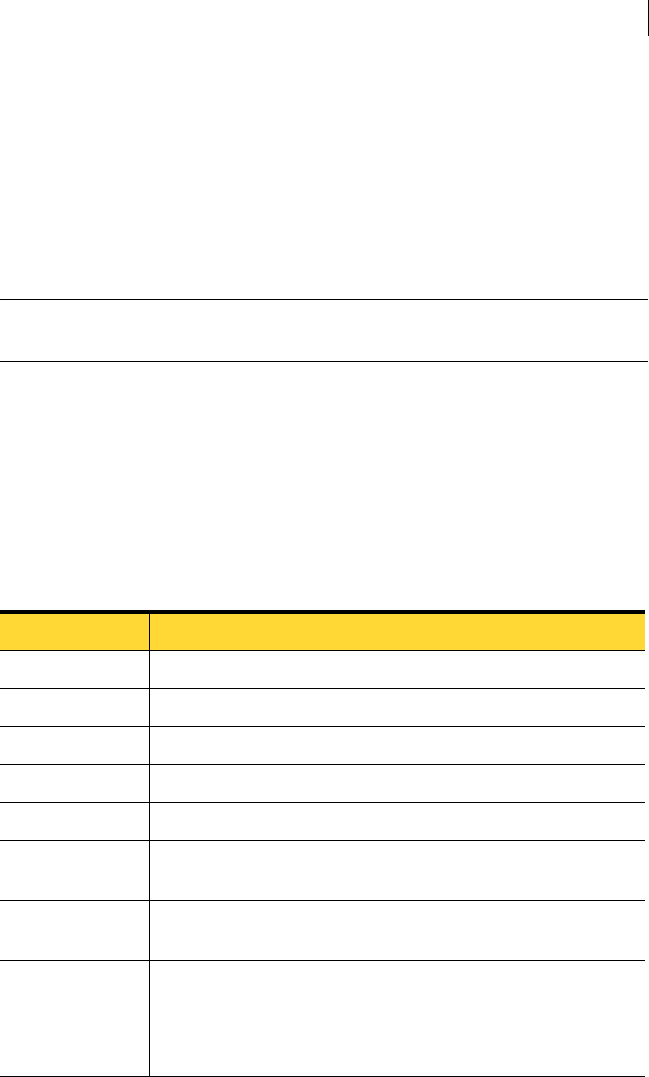
131Managing partitions using GDisk
Creating a partition
Creating a partition
The create switch creates a partition of the specified type using the largest block of
unused disk space. The partition is not formatted during the operation unless the
/for switch is used. You cannot create an NTFS partition or a dynamic disk
partition.
This switch functions with GDisk only.
Note: When GDisk creates a FAT32 partition, it aligns the first data sector to a 4
KB boundary from the start of the partition.
The syntax for this command is as follows:
gdisk disk /cre {/pri| /ext| /log} [/sz: {MB|pcent{p|%}}]
[/end] [/for [/q] [/v[:label]]] [/-32] [/ntfat16]
For example, to create a FAT32 formatted partition that uses the entire disk, type
the following command:
gdisk 1 /cre /pri /for /q
Table 10-3 Create switches
Switch Explanation
disk Represents the physical fixed disk, from 1 to 8.
/cre Creates a DOS partition or logical DOS drive.
/pri Creates a primary DOS partition.
/ext Creates an extended DOS partition.
/log Creates a logical DOS drive in the extended DOS partition.
/sz:MB Specifies the size of the partition in megabytes (MB). This is
rounded up to the nearest cylinder.
/sz:pcent{p|%} Specifies the size of the partition as a percentage of the total disk
size, not the available disk space.
/end Creates the partition at the end of the free space. If this switch is not
used, then the partition is created at the beginning of the free space.
If the command line specifies that all of the available space is to be
used to create the partition, then the /end switch is ignored.


















