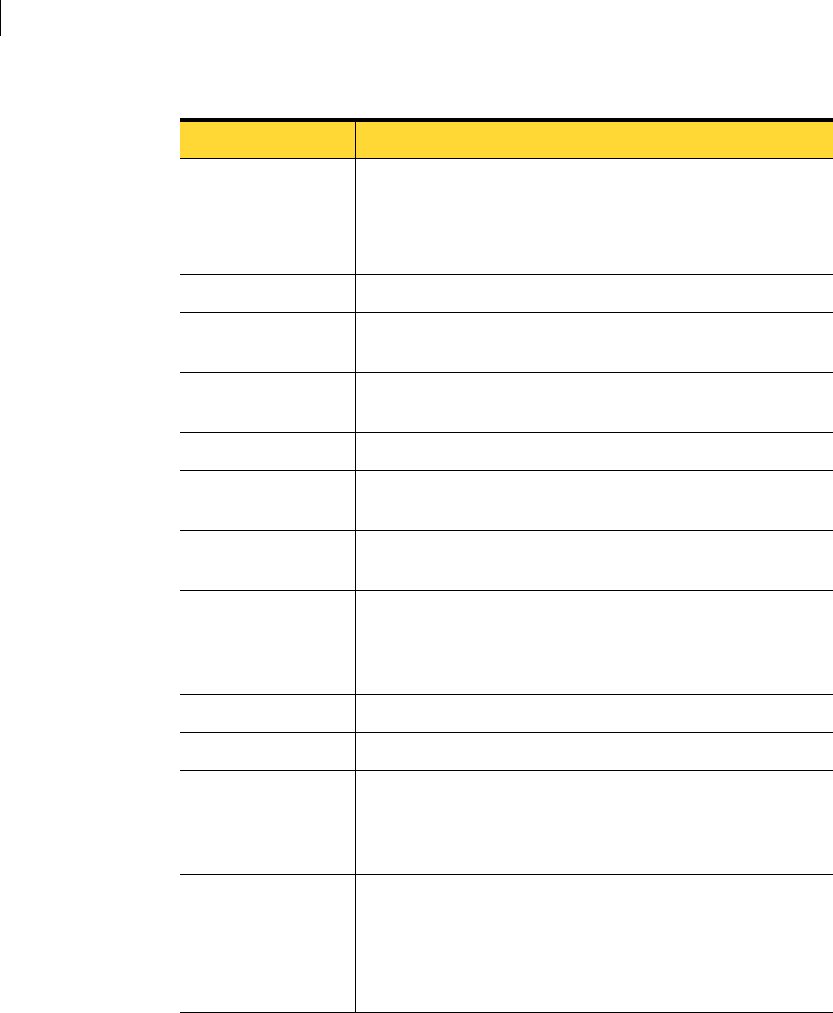
150 Updating Security Identifiers (SIDs) and computer names
Using Ghost Walker
/AV=ALL Specifies that all other volumes are to be included as additional
volumes.
/AV=ALL cannot be combined with the /AV=<drv>:<part>
switch.
/SURE Specifies that the update should start without user confirmation.
/DIAG Specifies that the utility can only generate diagnostic dumps and
log files (not update the computer name or SID).
/IGNORE
_DOMAIN
Specifies that Ghost Walker should not check Windows NT or
2000 installations for domain membership.
/REBOOT Restarts the computer after a successful update.
/REPORT
[=<filespec>]
Generates a report containing details of the update to
\UPDATE.RPT. An alternate report file can be specified.
/LOGGING Specifies that diagnostic logging is generated to the Gwalklog.txt
file. Recommended for Technical Support use only.
/SAFE_
LOGGING
Ensures that all diagnostic logging gets flushed to disk by closing
and reopening the Gwalklog.txt file after every log statement.
This results in very slow execution. Recommended for Technical
Support use only.
/#E=<license file> Specifies a Ghost license file to activate Ghost Walker.
/H|/HELP|/? Shows command-line syntax Help.
/SID=
<replacement SID>
Specifies a replacement SID to be used instead of a randomly
generated one. The replacement SID must be in the format S-1-
5-21-xxx-xxx-xxx and have the same number of characters as the
original SID.
/IGNORE_
ENCRYPTFILES
Disables the warning generated by Ghost Walker when it
encounters Windows 2000/XP NTFS encrypted files during its
initial disk scan.
Changing the SID of a Windows 2000 installation results in
indecipherable NTFS encrypted files.
Table 11-1 Command-line options
Switch Description


















