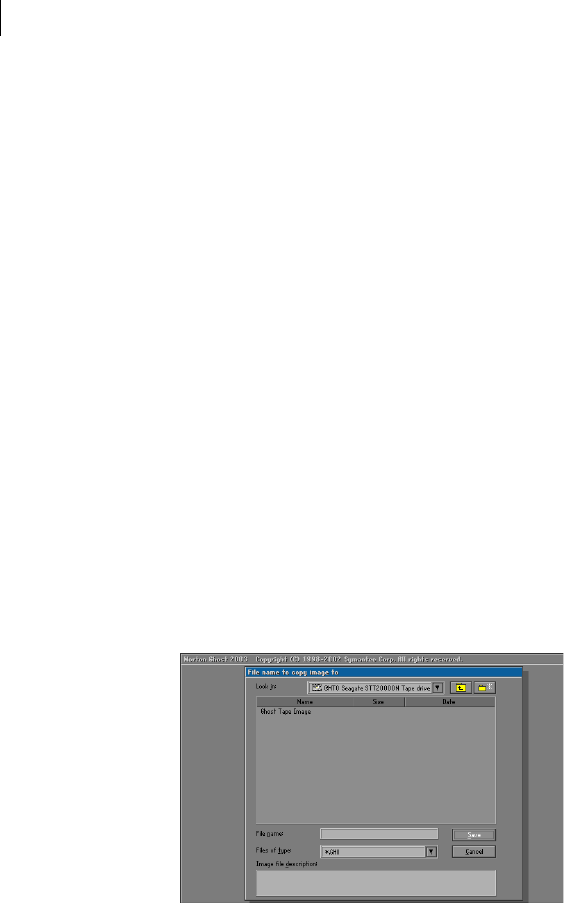
66 Image file options
Image files and tape drives
You can continue on the same form of media. For example, if you originally
spanned onto a JAZ disk and want to restore a 3.0 GB drive from JAZ disks, you
can replace the disk and continue from JAZ disks. Alternatively, you can restore
from different media types.
Norton Ghost automatically restores spanned images without prompting if it can
find the next span.
See “Adding switches to your Ghost operation” on page 108.
Image files and tape drives
The Backup, Restore, and Clone Wizards do not support tape drives. You can
back up, restore, and clone using Ghost.exe. Ghost.exe support of SCSI tape
drives allows the storage of a single image file on a tape. When the image is
written to the tape, Ghost.exe uses no associated file system, which means that
you are unable to access the tape from a drive letter as if it were another storage
drive. SCSI tapes do not support spanning to multiple tapes.
When you use tape drives with Ghost.exe, you can select the tape drive as the
source or destination device in the File Locator window. Each SCSI tape device is
shown as MTx, where x is a number starting at 0 and increasing incrementally for
each drive present. For example, the following screen shows a tape drive MT0
available for use.
For Ghost.exe to access SCSI tape drives, a DOS ASPI driver must be installed
prior to use.
See “Standard boot disks” on page 76.


















