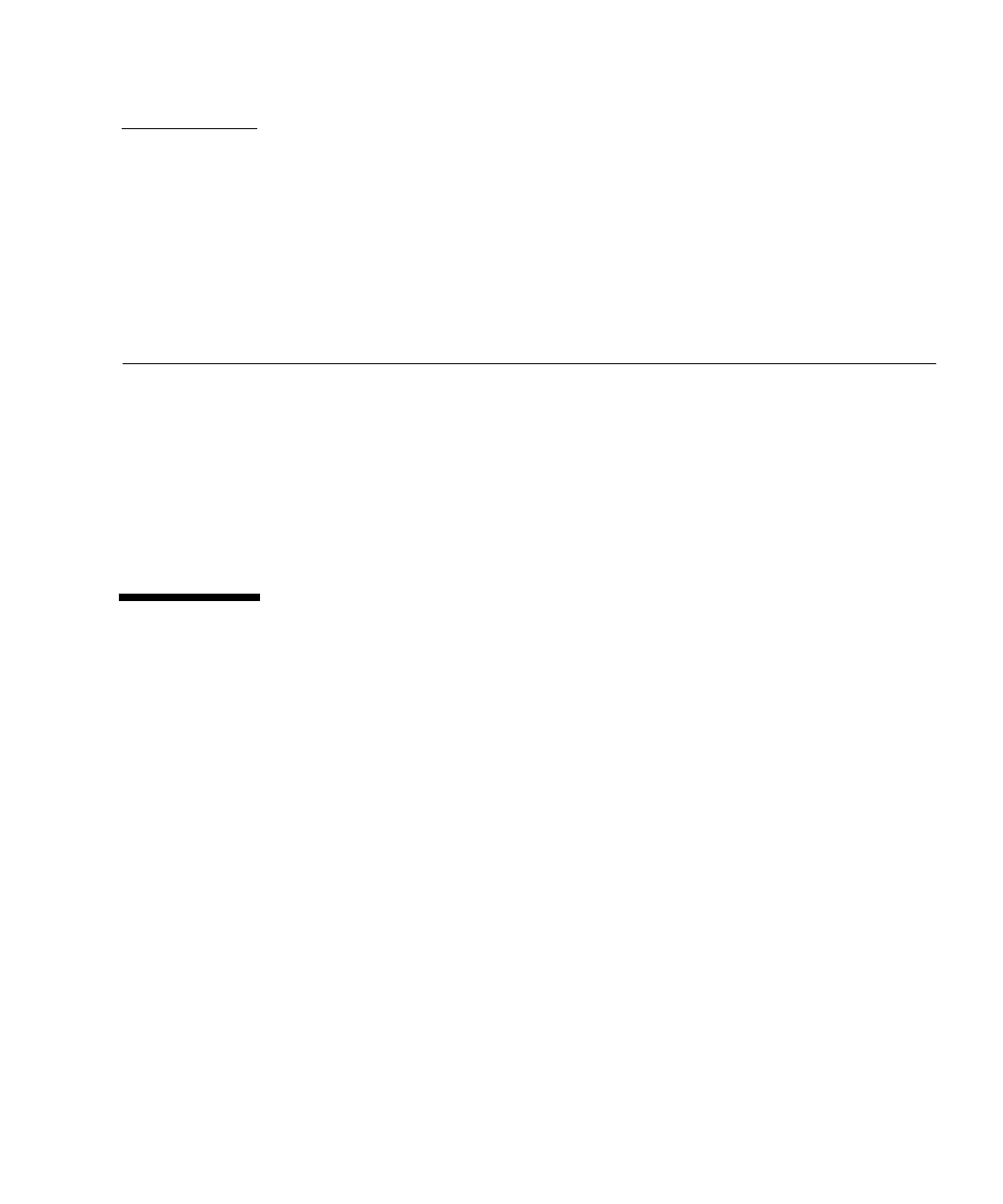
67
CHAPTER
Sun Proprietary/Confidential: Internal Use Only
6
Troubleshooting Host Devices
This chapter describes how to troubleshoot components associated with a Sun
StorEdge 3900 or 6900 series host.
This chapter contains the following sections:
■ “To Access the Host Event Grid” on page 67
■ “To Replace the Master Host” on page 71
■ “To Replace the Alternate Master or Slave Monitoring Host” on page 72
Using the Host Event Grid
The Storage Automated Diagnostic Environment Event Grid enables you to sort host
events by component, category, or event type. The Storage Automated Diagnostic
Environment GUI displays an event grid that describes the severity of the event,
tells whether action is required, provides a description of the event, and gives the
recommended action. Refer to the Storage Automated Diagnostic Environment User’s
Guide for more information.
▼ To Access the Host Event Grid
1. From the Storage Automated Diagnostic Environment Help menu, choose the
Event Grid link.
2.
FIGURE 6-1 shows the Host Event Grid, from which you can select related criteria
for the event you are troubleshooting.


















