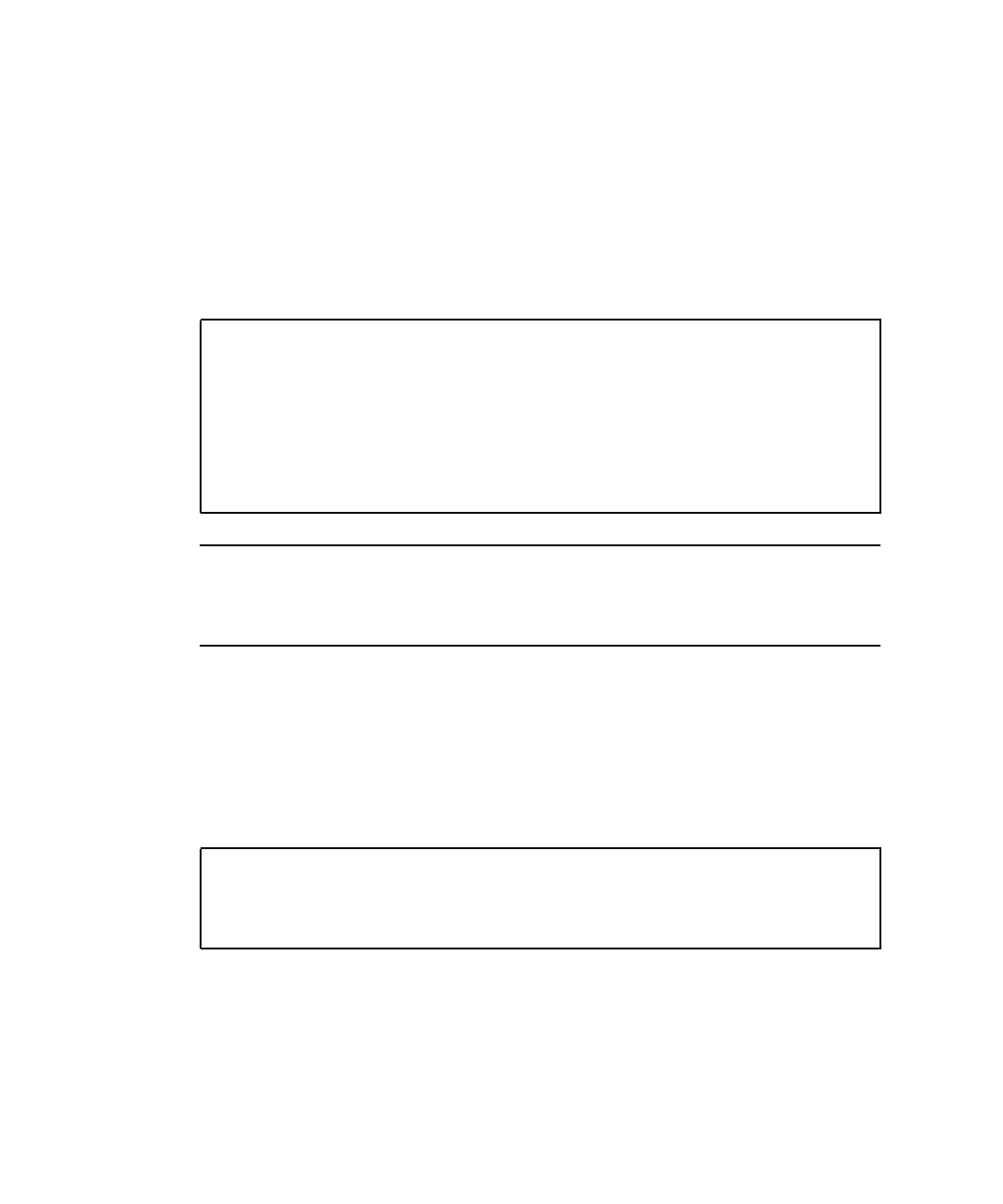
10 Sun StorEdge 3900 and 6900 2.0 Series Troubleshooting Guide • March 2003
Sun Proprietary/Confidential: Internal Use Only
Clearing the Lock File
If you interrupt any of the Configuration Utility scripts (by typing Control-C, for
example), a lock file might remain in the /opt/SUNWsecfg/etc directory, causing
subsequent commands to fail. Use the following procedure to clear the lock file.
▼ To Clear the Lock File
1. Type the following command:
Note – After making any change to the virtualization engine configuration, the
script saves a new copy of the virtualization engine map. This may take a minimum
of two minutes, during which time no additional virtualization engine changes are
accepted.
If a process such as savevemap(1M) is running, you cannot remove the lock file
using the removelocks(1M) command. This process causes a component to be
unavailable.
2. Monitor the /var/adm/log/SEcfglog file to see when the savevemap(1M)
process successfully exits.
CODE EXAMPLE 2-2 savevemap(1M) Output
When savevemap: ve-pair EXIT is displayed, the savevemap(1M) process has
successfully exited.
# /opt/SUNWsecfg/bin/removelocks
usage : removelocks [-t|-s|-v]
where:
-t - remove all T3+ related lock files.
-s - remove all switch related lock files.
-v - remove all virtualization engine related lock files.
# /opt/SUNWsecfg/bin/removelocks -v
Tue Jan 29 16:12:34 MST 2002 savevemap: v1 ENTER.
Tue Jan 29 16:12:34 MST 2002 checkslicd: v1 ENTER.
Tue Jan 29 16:12:42 MST 2002 checkslicd: v1 EXIT.
Tue Jan 29 16:14:01 MST 2002 savevemap: v1 EXIT.


















