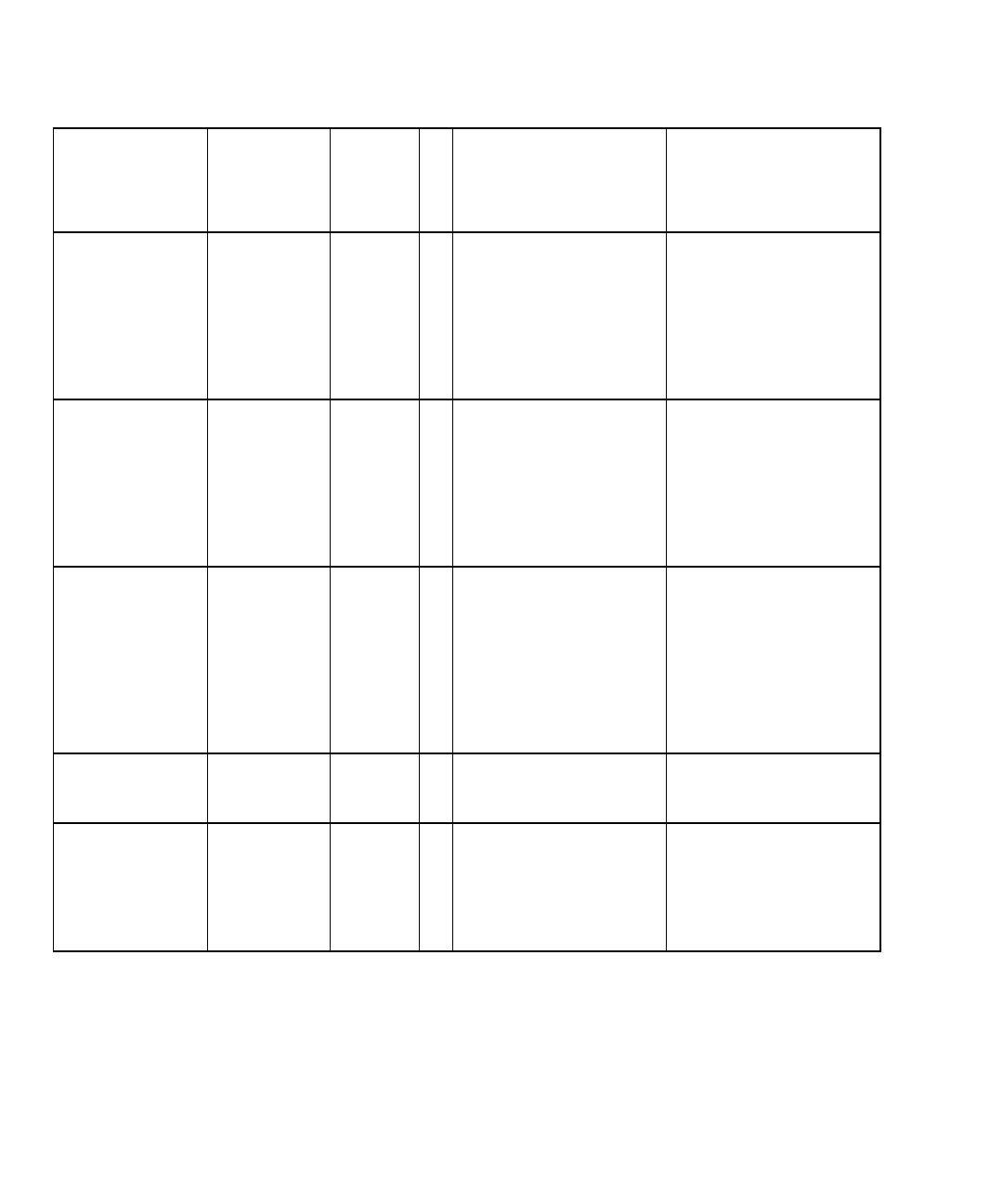
98 Sun StorEdge 3900 and 6900 Series 2.0 Troubleshooting Guide • March 2003
Sun Proprietary/Confidential: Internal Use Only
power.fan Alarm- Red Y The state of a fan on the
Sun StorEdge T3+ array
is not optimal.
1. Open a Telnet session
to the affected Sun
StorEdge T3+ array.
2. Verify the fan state
with fru stat.
3. Replace the power
cooling unit, if
necessary.
power.output Alarm- Red Y The state of the power in
the Sun StorEdge T3+
array power cooling unit
is not optimal.
1. Open a Telnet session
to the affected Sun
StorEdge T3+ array.
2. Verify power cooling
unit state in fru stat.
3. Replace power
cooling unit, if
necessary.
power.temp Alarm- Red Y The state of the
temperature in the Sun
StorEdge T3+ array
power cooling unit is
either too high or is
unknown.
1. Open a Telnet session
to the affected Sun
StorEdge T3+ array.
2. Verify that the power
cooling unit state is in
fru stat
3. Replace the power
cooling unit, if
necessary.
log Alarm Red Y This event includes all
important errors found.
Check the /messages
file for appropriate
action.
time_diff Alarm Yellow Y Fix the date and time on
the Sun StorEdge T3+
array using the date
command. The date and
time should be the same
as the monitoring host.
TABLE 8-1 Storage Automated Diagnostic Environment Event Grid for the Sun StorEdge T3+ Array
Component
Event Type
Severity
Action
Description
Action


















