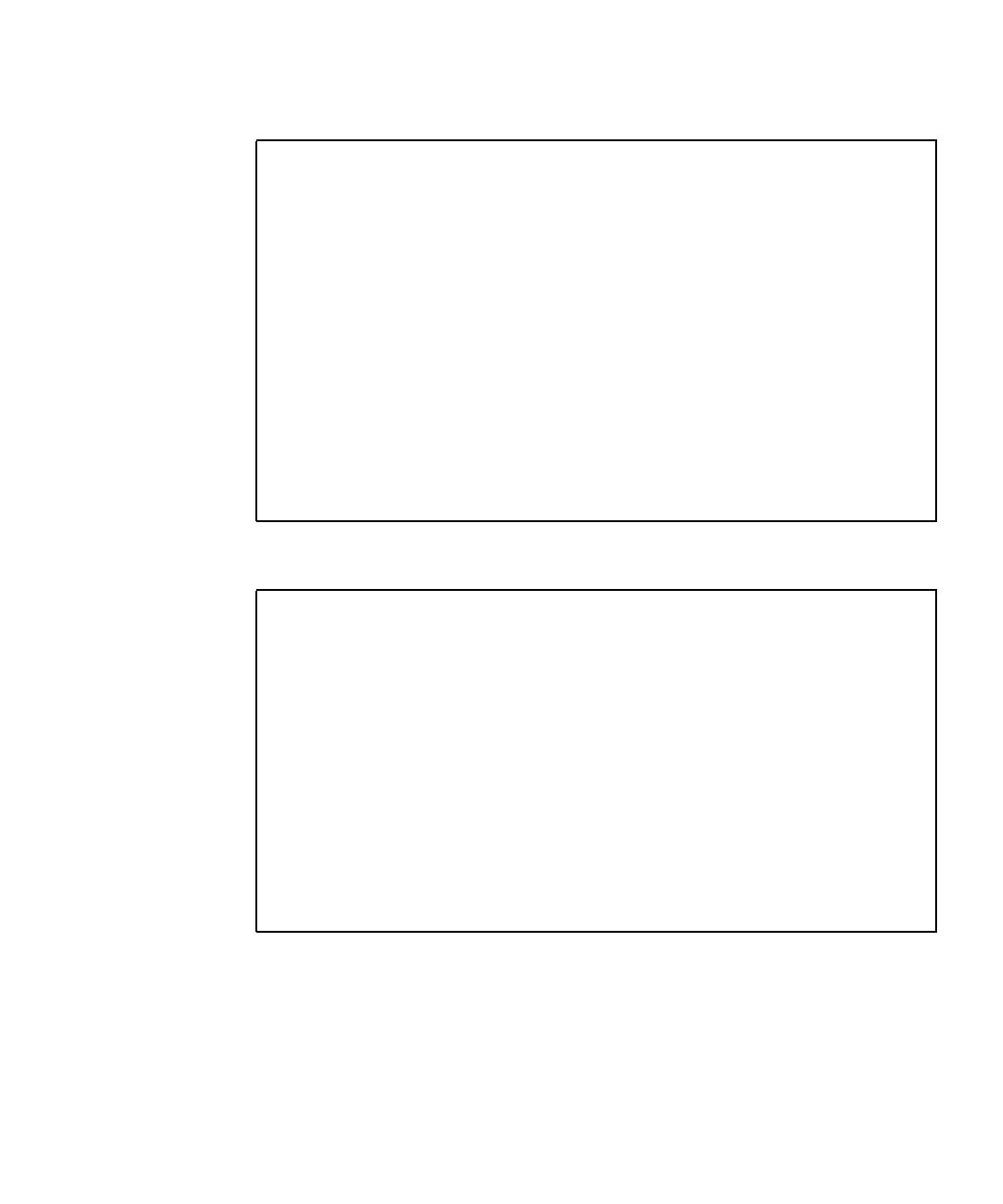
Chapter 5 Troubleshooting the Fibre Channel (FC) Links 55
Sun Proprietary/Confidential: Internal Use Only
FIGURE 5-9 A3 or B3 FC Link Storage Service Processor-Side Event
FIGURE 5-10 A3 or B3 FC Link Storage Service Processor-Side Event
Site : FSDE LAB Broomfield CO
Source : diag.xxxxx.xxx.com
Severity : Normal
Category : Switch Key: switch:100000c0dd0057bd
EventType: StateChangeEvent.M.port.1
EventTime: 01/08/2002 18:28:38
’port.1’ in SWITCH diag-sw1a (ip=192.168.0.30) is now Not-Available
(status-state changed from ’Online’ to ’Offline’):
Info:
A port on the switch has logged out of the fabric and gone offline
Action:
1. Verify cables, GBICs and connections along FC path
2. Check Storage Automated Diagnostic Environment SAN Topology GUI to
identify failing segment of the data path
3. Verify correct FC switch configuration
Site : FSDE LAB Broomfield CO
Source : diag.xxxxx.xxx.com
Severity : Normal
Category : Switch Key: switch:100000c0dd00cbfe
EventType: StateChangeEvent.M.port.1
EventTime: 01/08/2002 18:28:40
’port.1’ in SWITCH diag-sw2a (ip=192.168.0.32) is now Not-Available
(status-state changed from ’Online’ to ’Offline’):
Info:
A port on the switch has logged out of the fabric and gone offline
Action:
1. Verify cables, GBICs and connections along FC path
2. Check Storage Automated Diagnostic Environment SAN Topology GUI to
identify failing segment of the data path
3. Verify correct FC switch configuration


















