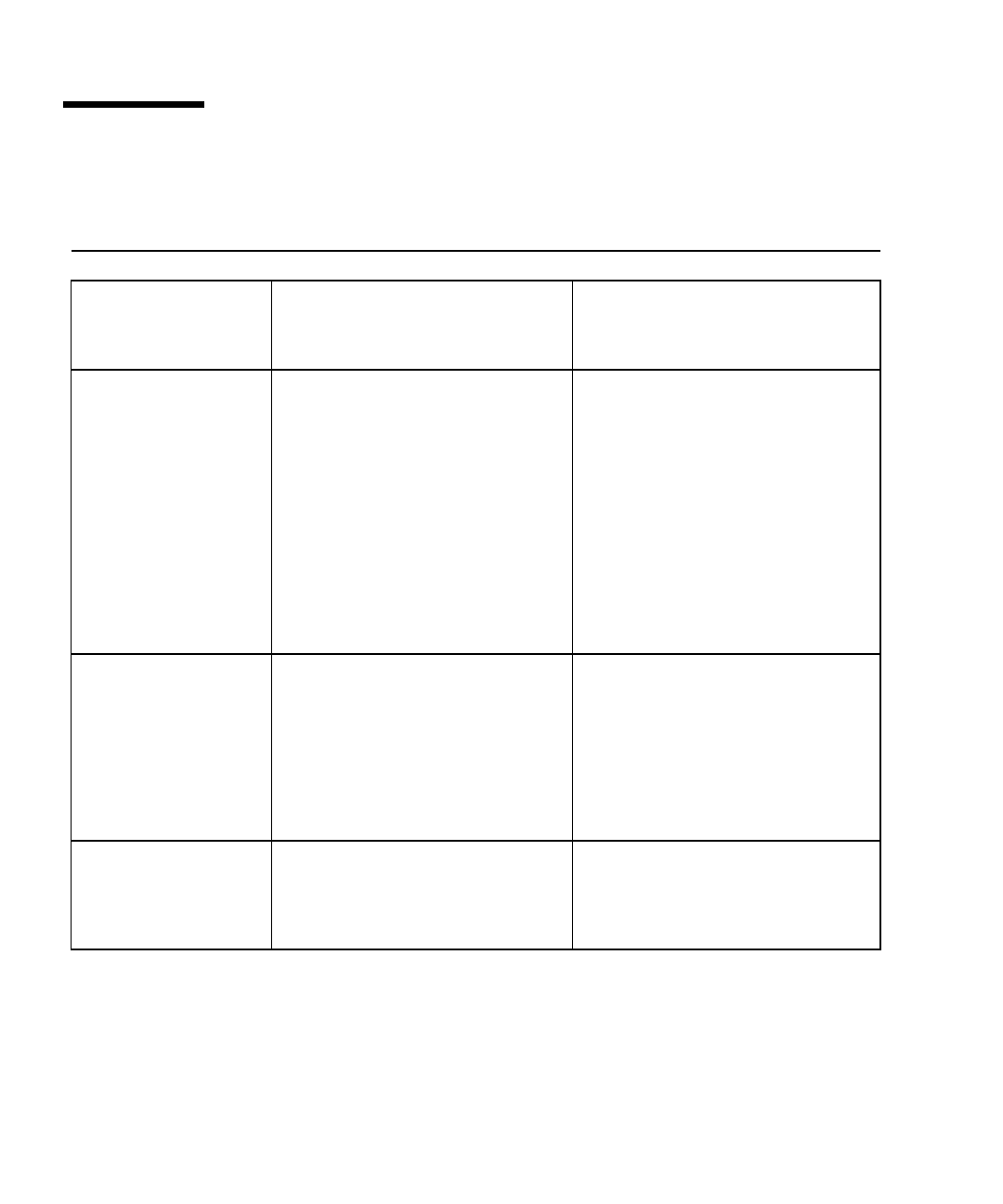
168 Sun StorEdge 3900 and 6900 Series 2.0 Troubleshooting Guide • March 2003
Sun Proprietary/Confidential: Internal Use Only
Switch Error Messages
TABLE B-2 Sun StorEdge Network FC Switch Error Messages
Source of Error Message Cause of Error Message Suggested Corrective Action
Common to all Sun
StorEdge network FC
switches
The Sun StorEdge system type
entered (${cab_type}) does not
match the system type discovered
(${boxtype}).
Either call the command with the
-f force option to force the series
type, or do not specify the cabinet
type (no -c option).
Common to all Sun
StorEdge network FC
switches
The switch is unable to obtain a lock
on switch ${switch}. Another
command is running.
1. Check listavailable -s to see
if another switch command might
be updating the configuration.
2. If the switch in question does not
appear, check for the existence of
the lock file directly by typing ls
-la /opt/SUNWsecfg/etc (look
for .switch.lock).
3. If the lock is set in error, use the
removelocks -s command to
clear it.
Due to a non-reentrant interface, there
is a single lock file for all switches.
Only one can be accessed at a time.
Common to all Sun
StorEdge network FC
switch commands
Unable to determine switch type.
Interface may be down or type is
unsupported.
The switch commands now have to
be able to determine if the switch is a
1 Gbit or 2 Gbit switch, and they
were unable to obtain the flash
revision on the switch for some
reason.
1. Reset the switch.
2. Rerun the appropriate switch
command.
Common to all Sun
StorEdge network FC
switch commands
Invalid login id and/or password
entered.
The user has set a login id and
password on the 2Gbit switch.
1. Set the SWLOGIN and SWPASSWD
environment variables to the
correct switch login id and
password.
2. Re-run the switch command.


















