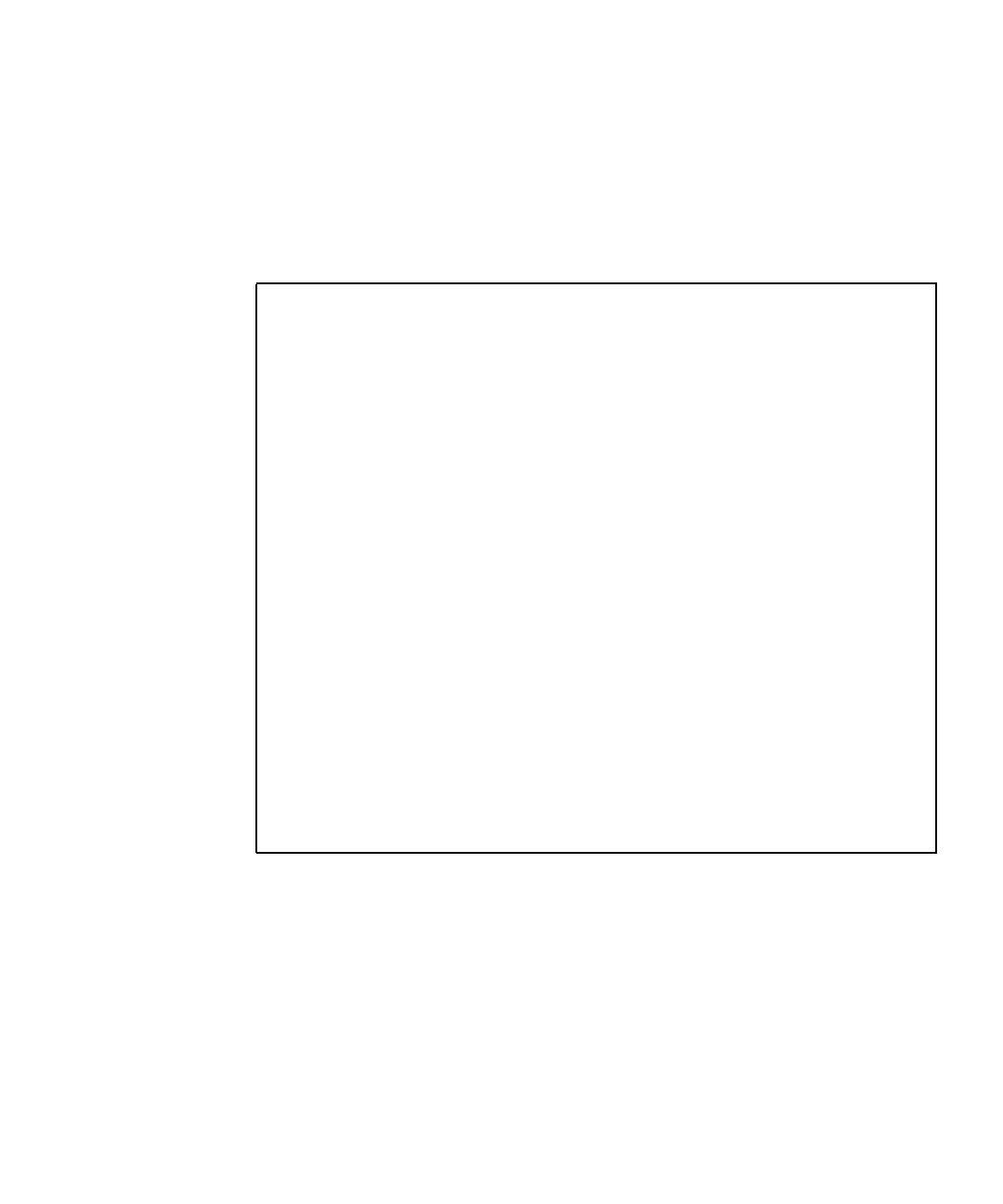
Chapter 9 Troubleshooting Virtualization Engine Devices 117
Sun Proprietary/Confidential: Internal Use Only
▼
To Display Sun StorEdge Traffic Manager
(MPxIO)-Enabled Devices
If the devices support the Sun StorEdge Traffic Manager software, you can use this
shortcut.
● Type:
The /dev/rdsk/c
n
t
n
represents the Global Unique Identifier of the device. It is 32
bits long.
■ The first 16 bits correspond to the WWN of the master virtualization engine
router.
■ The remaining 16 bits are the VLUN serial number.
■ Virtualization engine WWN = 2900006022004195
■ VLUN serial number = 6257334B30303148
# /usr/sbin/luxadm display /dev/rdsk/c6t29000060220041956257334B30303148d0s2
DEVICE PROPERTIES for disk: /dev/rdsk/
c6t29000060220041956257334B30303148d0s2
Status(Port A): O.K.
Status(Port B): O.K.
Vendor: SUN
Product ID: SESS01
WWN(Node): 2a00006022004195
WWN(Port A): 2b00006022004195
WWN(Port B): 2b00006022004186
Revision: 080E
Serial Num: Unsupported
Unformatted capacity: 56320.000 MBytes
Write Cache: Enabled
Read Cache: Enabled
Minimum prefetch: 0x0
Maximum prefetch: 0x0
Device Type: Disk device
Path(s):
/dev/rdsk/c6t29000060220041956257334B30303148d0s2
/devices/scsi_vhci/ssd@g29000060220041956257334b30303148:c,raw
Controller /devices/pci@1f,4000/SUNW,qlc@4/fp@0,0
Device Address 2b00006022004195,0
Class primary
State ONLINE
Controller /devices/pci@1f,4000/pci@2/SUNW,qlc@5/fp@0,0
Device Address 2b00006022004186,0
Class primary
State ONLINE


















