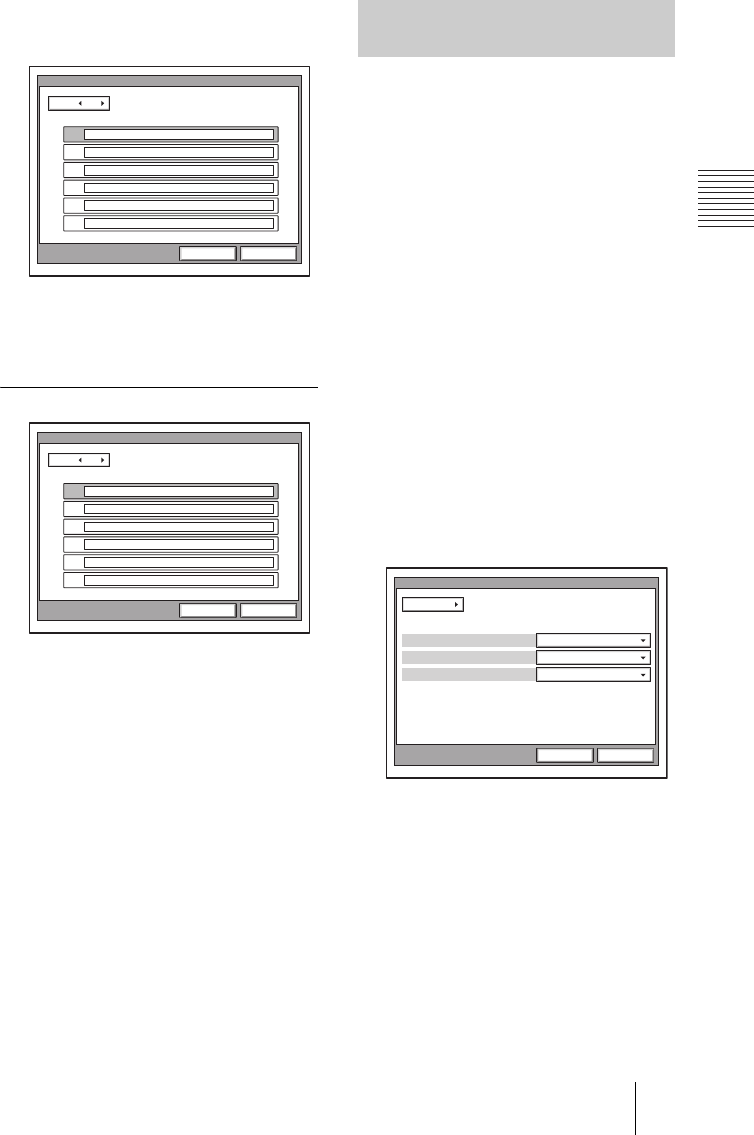
PCS-G70/G70P
3-863-237-11 (1)
Y:\04C08060_passage\EDIT\04SET.FM
masterpage:Left
65Registering Local Information
• CH1 to Ch23 (T1), Ch1 to Ch30 (E1) text
boxes appear when using the PCSA-PRI
ISDN Unit.
• When using the PCSA-B768S ISDN Unit,
the D1 to F2 text boxes appear on the next
page. Fill in the D1 to F2 text boxes
according to the lines that you are using.
ISDN Page 4/4
SPID
Enter SPID (Service Profile Identifier).
For customers in the USA and Canada, see
see “SPID Settings for Customers in the
USA and Canada” on this page.
Auto SPID
This item is used only for customers in the
USA and Canada.
For details, see see “SPID Settings for
Customers in the USA and Canada” on page
65.
If you connect to an ISDN switch type,
configuration of SPID (Service Profile
Identifier) is required. When you select
“Auto SPID” in the ISDN Setup Wizard
(See page 34), the “Area Code”, “Local
Number” and “SPID” setup items are
automatically set. If “Auto SPID” is not
available in your area, set up SPID manually
using the ISDN Setup menu.
1 Open the ISDN Setup menu.
2 Enter the country code in the Country/
Region Code text box depending on
the network switch type you are using.
AT&T 5ESS (National ISDN), NTI
DMS-100 (National ISDN): Enter “1”.
AT&T 5ESS (Multipoint Custom
ISDN): Enter “1*10”.
AT&T 5ESS (Point-to-Point Custom
ISDN): Enter “1*12”.
NTI DMS-100 (Custom ISDN): Enter
“1*11”.
3 Open page 2 of the ISDN Setup menu
to enter the LDN (Local Directory
Number) in the Local Number text
boxes.
When you use the AT&T 5ESS
(Multipoint Custom ISDN) or AT&T
5ESS (Point-to-Point Custom ISDN)
switch type
Enter the same LDNs in the A1 and A2
(B1 and B2, C1 and C2, depending on
the number of lines you use) text boxes.
ISDN
Save Cancel
Sub Address
Ch2:
Ch1:
Ch3:
Ch4:
Ch5:
Ch6:
Page: 3/4
ISDN
Save Cancel
SPID
A2:
A1:
B1:
B2:
C1:
C2:
Page: 4/4
SPID Settings for Customers
in the USA and Canada
Country/Region
USA
Page: 1/7
1Area Code
ISDN
Save Cancel
Nation ISDN
Protocol


















