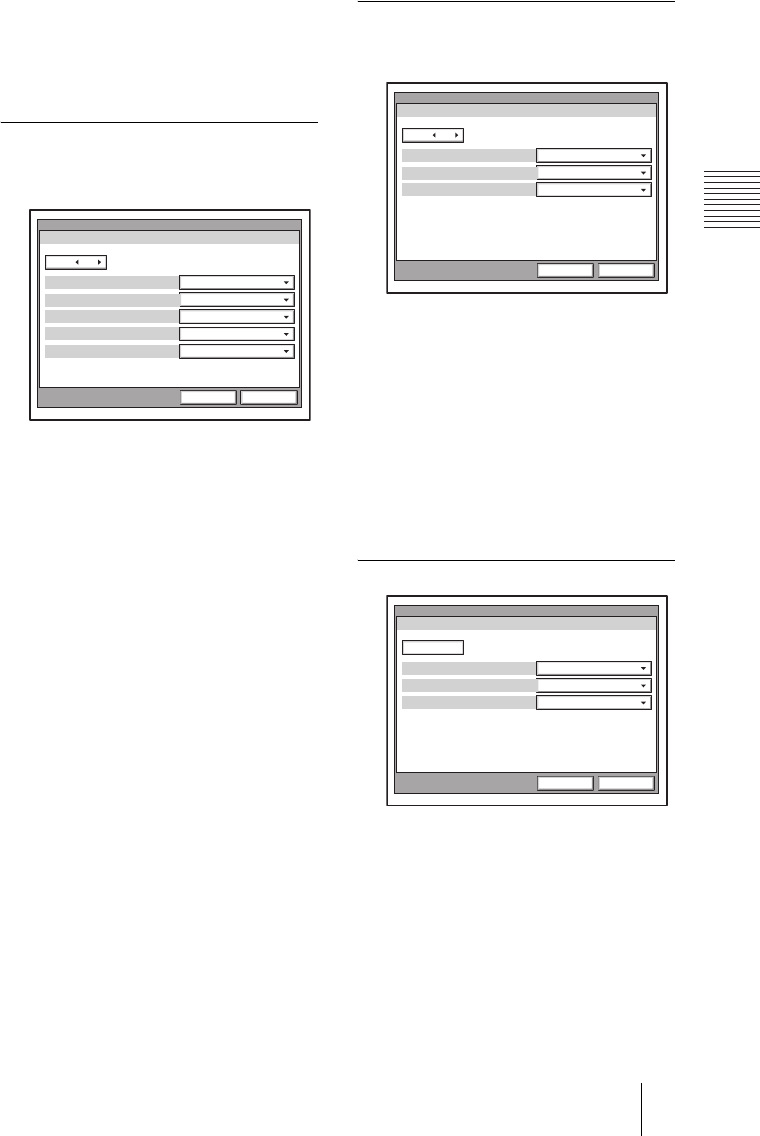
PCS-G70/G70P
3-863-237-11 (1)
Y:\04C08060_passage\EDIT\04SET.FM
masterpage:Left
55Registering Local Information
Character Input Help
Allows you to select whether to display help
text when entering characters and numbers.
On: Display help.
Off: Not to display help.
Menu Screens 2/3
Allows you to select whether to display
menus and buttons of the launcher screen.
Phone Book Button
On: Display “Phone Book”.
Off: Not to display “Phone Book”.
Detail Dial Button
On: Display “Detail Dial”.
Off: Not to display “Detail Dial”.
History Button
On: Display “History”.
Off: Not to display “History”.
Menu Button
On: Display “Menu”.
Off: Not to display “Menu”.
Information Button
On: Display “Information”.
Off: Not to display “Information”.
Menu Screens 3/3
Allows you to select whether to display
menus and buttons of the launcher screen.
Direct Phone Book Button
On: Display “Direct Phone Book”.
Off: Not to display “Direct Phone Book”.
Direct Dial
On: Display the Direct Dial text box.
Off:
Not to display the Direct Dial text box.
Guide
On: Display the guide.
Off: Not to display the guide.
Whiteboard Page 1/1
Whiteboard Attachment
Allows you to select whether to attach the
optional mimio-Xi vertically or horizontally
on a whiteboard.
Vertical: Attaches the mimio-Xi vertically
on a whiteboard.
Horizontal: Attaches the mimio-Xi
horizontally on a whiteboard.
Phone Book Button
Menu Screens
On
Page: 2/3
OnDetailed Dial Button
General
Save Cancel
On
History Button
On
Menu Button
On
Information Button
Direct Phone Book Button
Menu Screens
On
Page: 3/3
OnDirect Dial
General
Save Cancel
On
Guide
Whiteboard Attachment
Whiteboard
Vertical
Page: 1/1
3'0"x4'0"Whiteboard Size
General
Save Cancel
Inches
Whiteboard Size Measurement


















