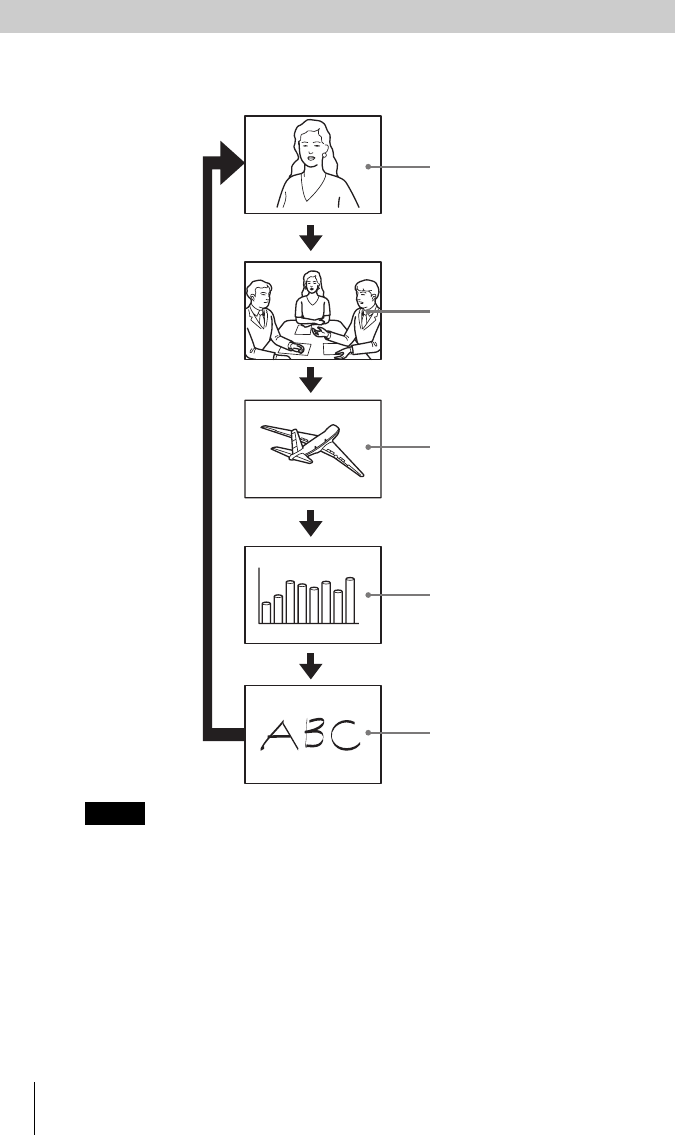
102 Selecting the Input Picture and Sound
PCS-G70/G70P
3-863-237-11 (1)
Y:\04C08060_passage\EDIT\05OPE.FM
masterpage:Left
Each press of the DISPLAY button on the Remote Commander switches the
picture displayed on the monitor screen as follows:
• A still image is displayed only when it has been transmitted or received.
• An RGB picture is displayed only when the RGB signal is transmitted or received to/
from a computer via the optional PCSA-DSB1S Data Solution Box connected to the
Communication Terminal.
• A picture on a whiteboard is displayed only when notes written on a whiteboard are
transmitted or received.
For details, see “Using Audio/Video Signal from the Connected Equipment for
a Conference” on page 146 and “Videoconference Using a Whiteboard page
153.
Switching the Picture Displayed on the TV Monitor
Notes
Picture shot by the remote
camera 1
DISPLAY button
Remote camera 2
(Only during dual video
reception)
Still image transmitted or
received
RGB picture
Picture on a whiteboard


















