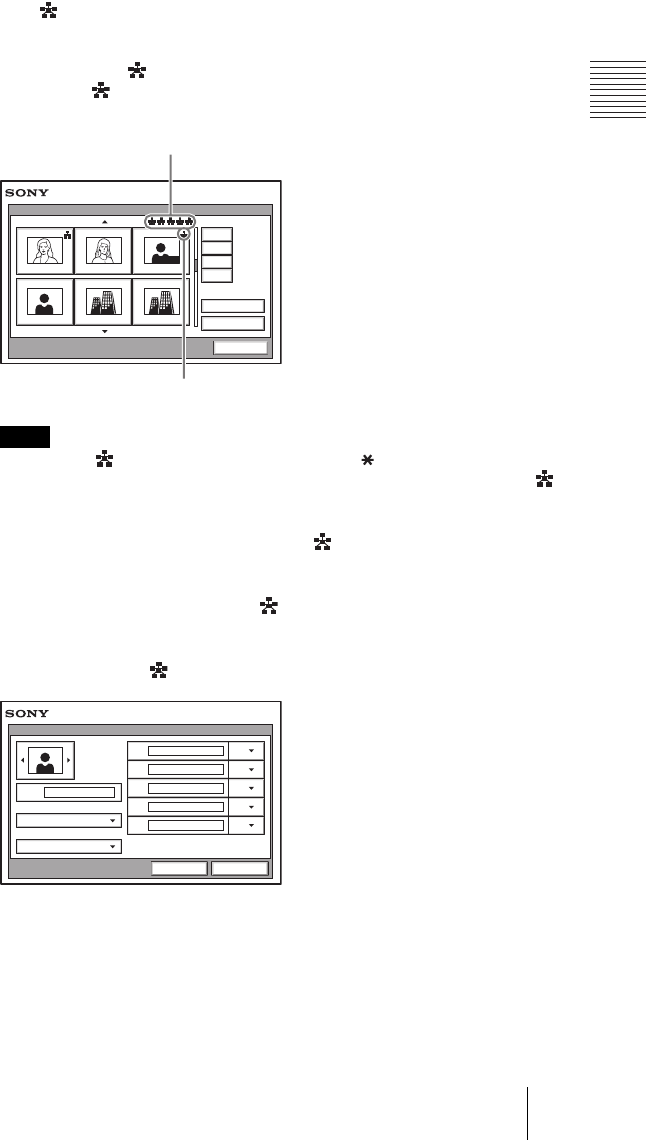
PCS-G70/G70P
3-863-237-11 (1)
Y:\04C08060_passage\EDIT\09OPE.FM
masterpage:Left
175Setting for a Multipoint Videoconference
The (multipoint) mark is added to the upper right of the selected name in
the list and the remote party is registered in the multipoint connection list.
You can add the marks for up to five parties using the same procedure as
above. The marks are displayed at the upper right corner of the Phone
Book, showing how many points you registered for a multipoint connection.
To delete the mark from the name list, press the button again, or press the
PUSH ENTER button to open the submenu, press the V or v button to select “
Off”, then press the PUSH ENTER button.
3 Select one of the remote parties with the mark, then press the PUSH
ENTER button.
4 Press the V or v button to select “ Edit” from the submenu, then press
the PUSH ENTER button.
The List Edit menu appears. All the IP addresses or telephone numbers of the
parties marked with are entered in the number text boxes.
5 Enter the name of the multipoint connection list in the Index text box.
6 Select “Save”, then press the PUSH ENTER button.
The registration of the multipoint connection list is completed.
Note
Smith Suziki Paris
Conf. B H.Q Osaka
0-9
A-1
J-S
T-Z
Recent
Phone Book
New Entry
Cancel
AUTO
Number of registered points
Multipoint mark
List Edit
A
192.168.159.1
192.168.159.2
192.168.159.3
192.168.159.4
192.168.159.5
Index
Line I/F
LAN Bandwidth
Multipoint
1024 Kbps
B
C
D
E
Save Cancel
IP
IP
IP
IP
IP


















