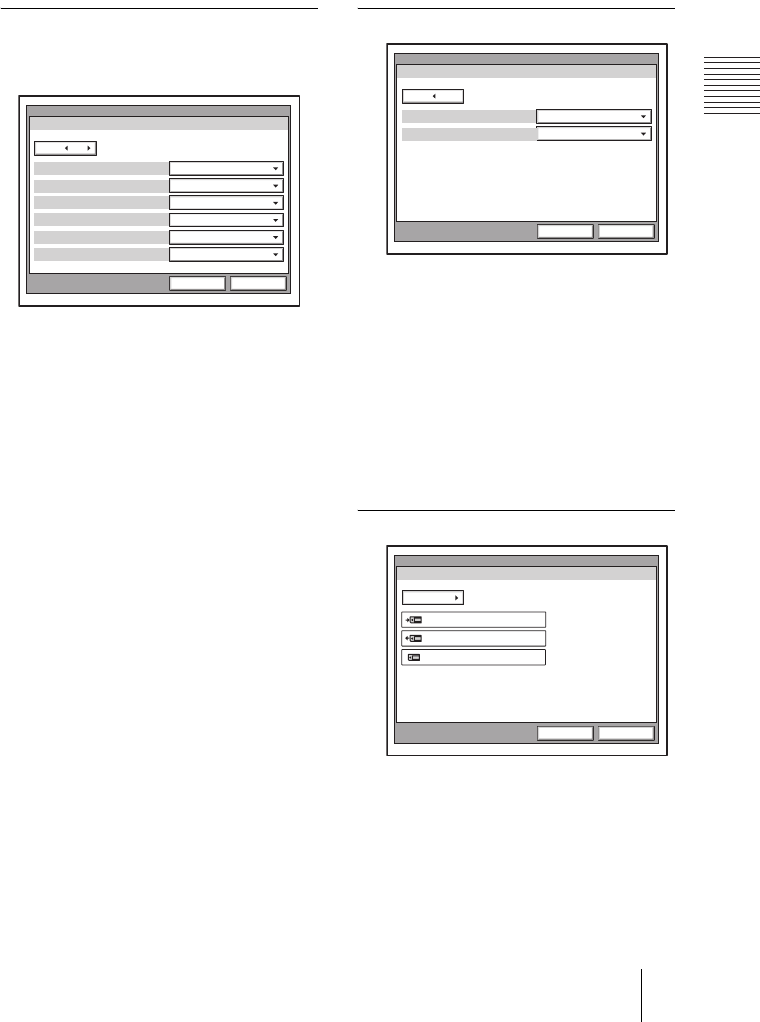
PCS-G70/G70P
3-863-237-11 (1)
Y:\04C08060_passage\EDIT\04SET.FM
masterpage:Left
57Registering Local Information
Remote Access Password
Set the password to access the system
through a Web browser. Access from a Web
browser can also be enabled by entering the
administrator password.
Password Page 2/3
Specifies whether to require a password
when saving each setting.
Dial Setup
Enable: Requires the password when saving
the Dial Setup settings.
Disable: Does not require the password
when saving the Dial Setup settings.
Answer Setup
Enable: Requires the password when saving
the Answer Setup settings.
Disable: Does not require the password
when saving the Answer Setup settings.
Transmission Mode
Enable: Requires the password when saving
the Communication Setup settings.
Disable: Does not require the password
when saving the Communication Setup
settings.
Audio Setup
Enable: Requires the password when saving
the Audio Setup settings.
Disable: Does not require the password
when saving the Audio Setup settings.
Video Setup
Enable: Requires the password when saving
the Video Setup settings.
Disable: Does not require the password
when saving the Video Setup settings.
General Setup
Enable: Requires the password when saving
the General Setup settings.
Disable: Does not require the password
when saving the General Setup settings.
Password Page 3/3
LAN Setup
Enable: Requires the password when saving
the LAN Setup settings.
Disable: Does not require the password
when saving the LAN Setup settings.
ISDN Setup
Enable: Requires the password when saving
the ISDN Setup settings.
Disable: Does not require the password
when saving the ISDN Setup settings.
Phone Book Page 1/2
Save Phone Book
Allows you to save the data in the Phone Book
on a “Memory Stick”. The data already on the
“Memory Stick” is then overwritten.
Load Phone Book
Allows you to load the data in the Phone Book
from a “Memory Stick”. The data already in
the Phone Book is then overwritten.
Dial Setup
Password
Enable
Page: 2/3
Answer Setup
Administrator
Save Cancel
Enable
Transmission Mode
Enable
Audio Setup
Enable
Video Setup
Enable
General Setup
Enable
LANSetup
Password
Enable
Page: 3/3
EnableISDN Setup
Administrator
Save Cancel
Save Phone Book
Load Phone Book
Clear Phone Book
Phone Book
Page: 1/2
Administrator
Save Cancel


















