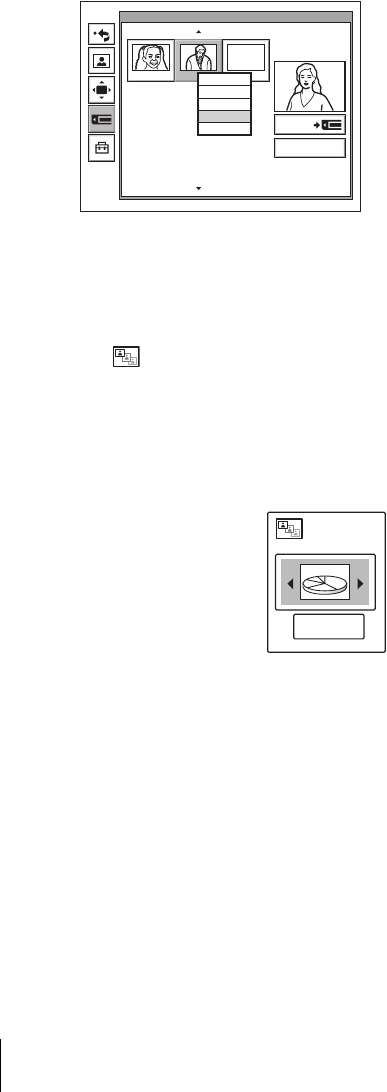
110 Using Still Images Stored on a “Memory Stick” for a Videoconference
PCS-G70/G70P
3-863-237-11 (1)
Y:\04C08060_passage\EDIT\06OPE.FM
masterpage:Left
The submenu appears.
3 Use the V or v button on the Remote Commander to select “Slide Show”,
then press the PUSH ENTER button.
The slide show starts. During communication with a remote party, the still
images are transmitted to the remote party.
The indicator is displayed on the monitor screen during the slide show.
4 Press the b button on the Remote Commander to advance a slide. Pressing
the B button goes back to the previous slide.
To select another still image during the slide show
Pressing the PUSH ENTER button during the slide show opens the submenu.
Press the B or b button to select the desired still image, then press the PUSH
ENTER button. The selected image is displayed in full screen. During
communication it will be transmitted to the remote party.
To stop the slide show
While the submenu is open, select “Stop” with the v button and press the
PUSH ENTER button.
While the submenu is not open, press the RETURN button on the Remote
Commander. The Memory Stick menu is restored.
Memory Stick
Save
Memory Stick Format
JPEG
Send
Load
Delete
Slide Show
Cancel
Stop
2/4


















