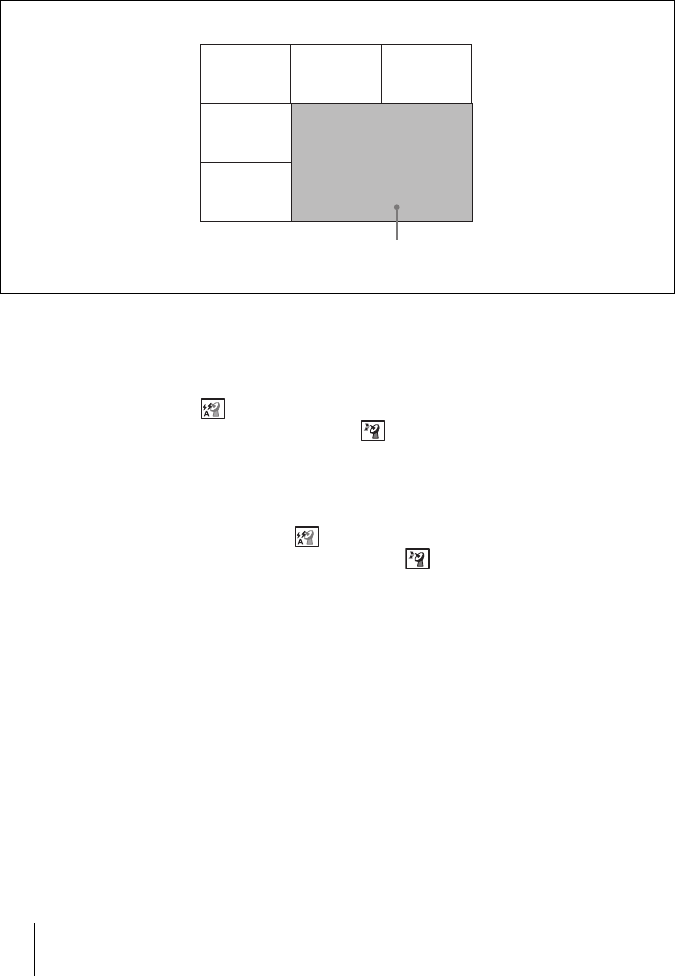
182 Using the Display Control
PCS-G70/G70P
3-863-237-11 (1)
Y:\04C08060_passage\EDIT\09OPE.FM
masterpage:Left
Split (Fixed) mode
The pictures from the connected remote terminals and the picture of the local
terminal are displayed by splitting the monitor screen as the same manner as
those in the split mode.
You can specify a picture among the split windows to fix it in the lower right
window for the six-split mode. Pictures other than the specified one will be
displayed in the split windows in order of connecting.
Voice Activate mode
Detects the terminal with the speaker with the loudest voice among the
connected terminals, and displays the picture of that terminal in full screen on
all the sites. The “V.A” indicator appears when the Voice Activate mode is
activated. The indicator with alphabet showing the terminal of the
displayed picture also appears. The indicator is displayed while the local
picture is broadcast.
Broadcast mode
You can specify the terminal to display the picture of that terminal in full
screen on all the sites. The indicator with alphabet showing the terminal
of the displayed picture also appears. The indicator is displayed while the
local picture is broadcast.
The picture of the specified terminal is
always displayed in this window.
Six-split window


















