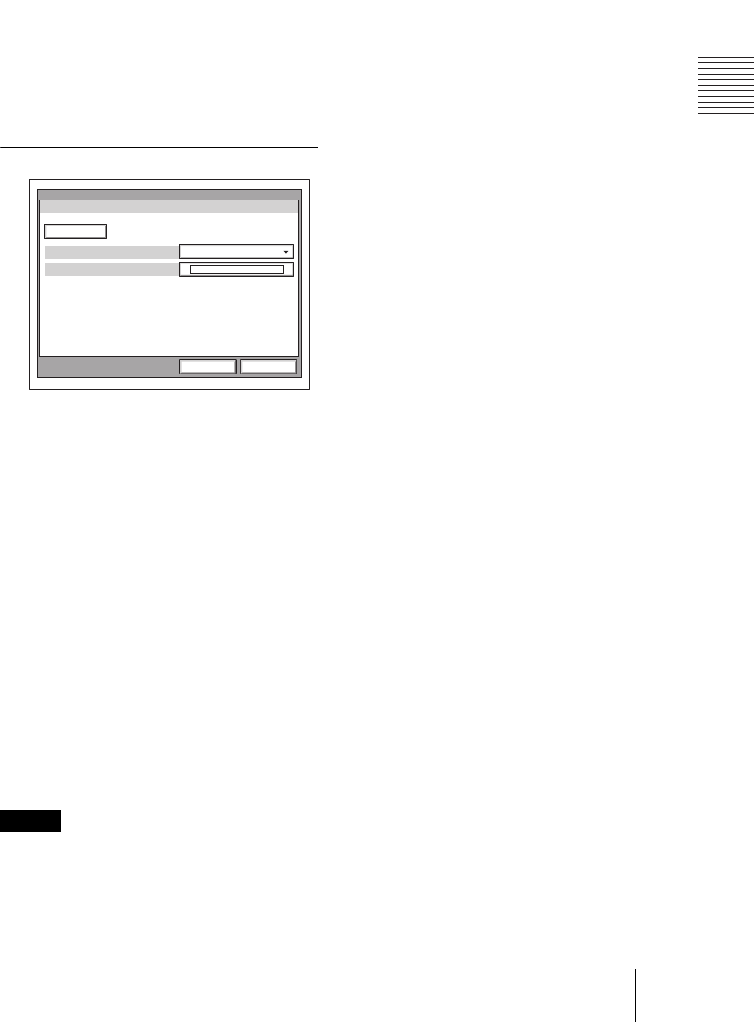
PCS-G70/G70P
3-863-237-11 (1)
Y:\04C08060_passage\EDIT\04SET.FM
masterpage:Left
63Registering Local Information
Minimum Cost
Allows you to select whether to specify the
Minimum Cost bit rate of the TOS field.
On: Specifies the Minimum Cost bit rate of
the TOS field.
Off: Does not specify the Minimum Cost bit
rate of the TOS field.
Diffserve
Enter the Diffserve value, between 0 and 64.
This item only appears when “TOS” is set to
“Diffserve”.
Encryption via LAN Page 1/1
Configure the “Encryption via LAN”
function to conduct encrypted
videoconferences. When you enable this
function, only those terminals who input the
password defined here can connect to the
videoconference, allowing for greater
security.
For details about encrypted
videoconferences, see chapter 7.
Encryption via LAN
Allows you to select whether to use the
encryption feature for videoconferences.
On: Uses the encryption feature.
Off: Does not use the encryption feature.
Encryption Password
Enter the password necessary to start an
encrypted videoconference.
• When “Encryption via LAN” is set to “On”,
you cannot start a videoconference if your
terminal is not equipped with the encryption
feature, a terminal with “Encryption via
LAN” set to “Off”, or a terminal with a
different encryption password. You can start
an unencrypted videoconference with a
terminal connected via an ISDN.
• The encryption function is not available
when you connect to other terminals through
cascade LAN and ISDN connections.
Notes
Encryption via LAN
Encryption via LAN
On
Page: 1/1
Encryption Password
LAN
Save Cancel


















