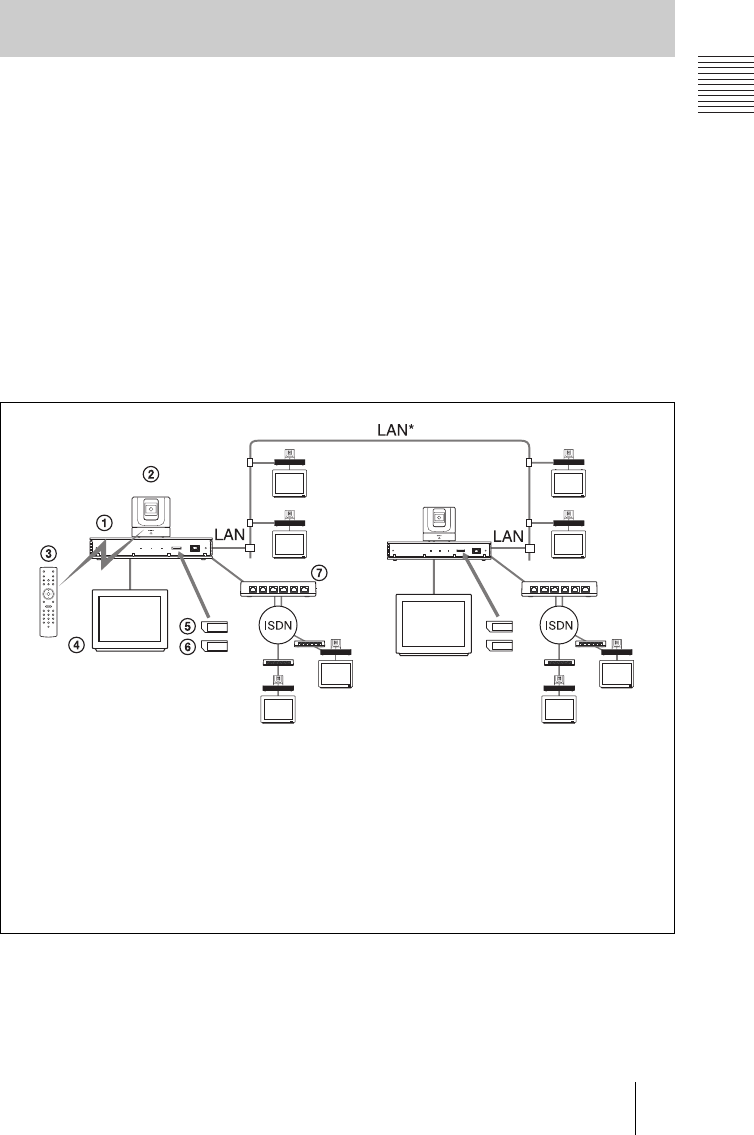
PCS-G70/G70P
3-863-237-11 (1)
Y:\04C08060_passage\EDIT\03OVR.FM
masterpage:Left
19System Configuration
Installing the optional PCSA-M3G70 H.323 MCU software (for LAN) and
PCSA-M0G70 H.320 MCU software (for ISDN) enables conduct of a
multipoint conference via a LAN and ISDN mixed.
Two Communication Terminals in which MCU software is installed must be
connected via a LAN.
This allows you:
• To hold a multipoint videoconference among up to ten sites over LAN and
ISDN.
• To show still images stored on a “Memory Stick”.
• To show the still images on the second TV monitor or projector.
• To pick up a large number of participants’ voices using up to two external
microphones.
System configuration
System Configuration via a LAN and ISDN for Multipoint
Conference
1 PCS-PG70/PG70P Communication Terminal
2 PCSA-CG70/CG70P Camera Unit
3 PCS-RG70 Remote Commander
4 TV monitor (not supplied)
5 PCSA-M3G70 H.323 MCU software (not supplied)
6 PCSA-M0G70 H.320 MCU software (not supplied)
7 PCSA-B384S, PCSA-B768S or PCSA-PRI ISDN
Unit (not supplied)
* Be sure to connect two
Communication Terminals,
with the MCU software
installed, via a LAN.
*
The illustration shows an
example using the
PCSA-B768S ISDN Unit.


















