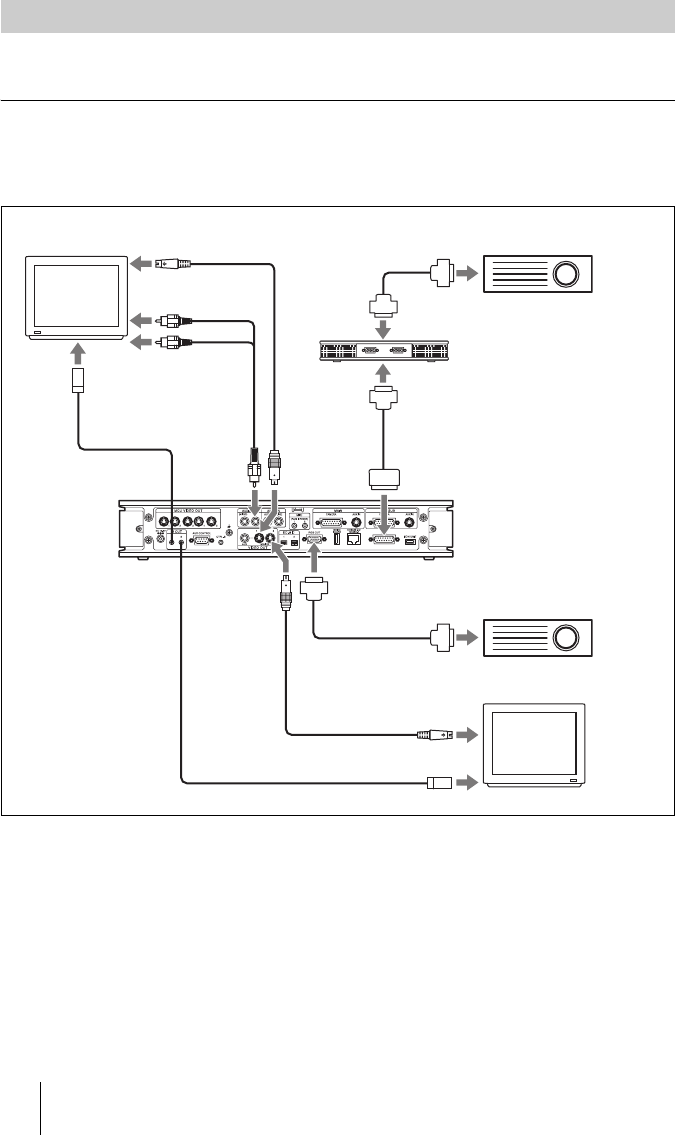
126 Using Multiple Monitors
PCS-G70/G70P
3-863-237-11 (1)
Y:\04C08060_passage\EDIT\06OPE.FM
masterpage:Left
By connecting three monitors, you can use two as video-only displays.
To connect a third monitor
To connect a second and a third monitor, simply connect them to the VIDEO
OUT MONITOR 2 or RGB OUT connector of the Communication Terminal,
or the RGB OUT connector of the Data Solution Box.
Using Three Monitors–Triple Monitor Setup
First monitor
Signal cable
(not supplied)
to S-video input
to audio input
Audio cable
(supplied)
IR repeater
(supplied)
to IR out 1
to IR out 2
to
AUDIO
OUT
to VIDEO
OUT
MONITOR 2
Additional monitor A
(projector, etc.)
PCSA-DSB1S Data Solution
Box (not supplied)
to VIDEO
OUT
MONITOR 1
to DSB
to RGB OUT
Additional monitor B
(projector, etc.)
to S-video input
Additional monitor C
S-video cable
(not supplied)
under the remote sensor
IR repeater (supplied)
S-video cable (supplied)


















