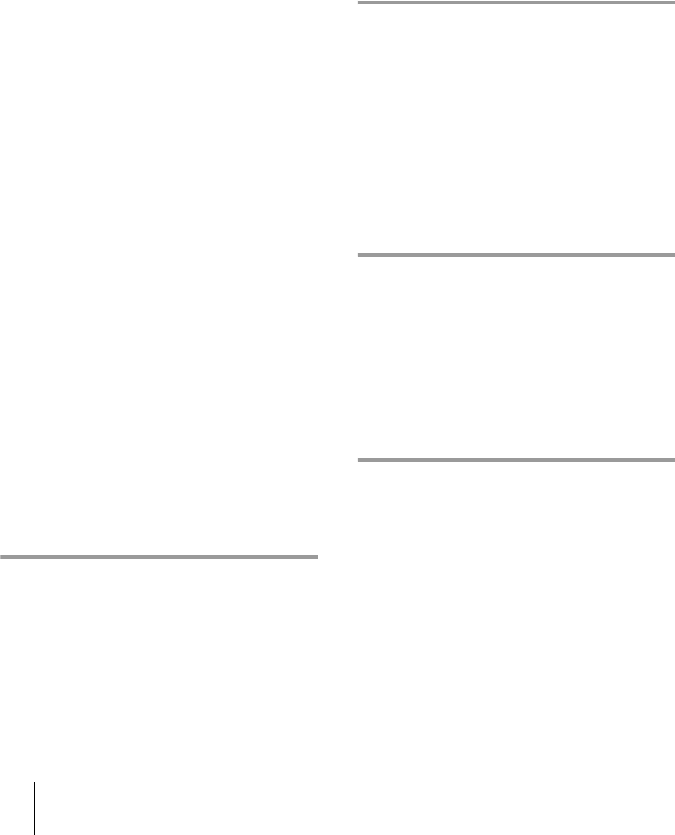
6
PCS-G70/G70P
3-863-237-11 (1)
Y:\04C08060_passage\EDIT\01COVTOC.FM
masterpage:Left
Saving Still Images to a “Memory
Stick” .............................................118
Saving Still Images Using the Still
Image Menu ..................118
Saving Still Images Using the
Memory Stick Menu .....119
Saving Still Images Using the
Communication
Submenu .......................120
Using a Convenient Menu Available
during Communication — The
Communication Submenu ..............121
Using Multiple Monitors ...............122
Using Two Monitors–Dual Monitor
Setup .............................122
Using Three Monitors–Triple
Monitor Setup ...............126
Using Multiple Microphones .........129
Using the Communication Transducer
(CTE) .............................................131
Recording Audio During a
Conference .....................................133
Sending Audio/Video from the External
Equipment to a Remote Party ........134
Conducting a Conference Without the
Picture – Voice Meeting ................136
Controlling the Remote System With
the Tone Signal – DTMF
Transmission ..................................137
Conducting a Data Conference Using
NetMeeting – T.120 Data
Conference .....................................138
Accessing the Communication
Terminal .........................................141
Using a Web Browser ..............141
Using Telnet .............................141
Chapter 5: Data Conference
Connection Example Using the Data
Solution Box ..................................143
Connecting the CTE-600
Communication
Transducer ....................145
Using Audio/Video Signal from the
Connected Equipment for a
Conference ......................................146
Setting Before Conferencing ....146
Operating the System During a
Conference .....................146
Displaying the Picture on a Projector or
Monitor ...........................................151
Outputting the Signal to One
Monitor ..........................151
Outputting the Signal to the Second
or Third Monitor ............152
Chapter 6: Videoconference
Using a Whiteboard
Connection Example With a
Whiteboard .....................................154
Attaching the mimio Xi on the
Whiteboard .....................................155
Conducting a Videoconference Using a
Whiteboard .....................................156
Chapter 7: Encrypted
Videoconference via LAN
Preparing for an Encrypted
Videoconference via LAN ..............160
Starting an Encrypted Videoconference
via LAN ..........................................161
Chapter 8: Multipoint
Videoconference
Connection Examples for a Multipoint
Videoconference .............................163
Using the LAN Connection (Up to 6
Points) ............................163
Using the Cascade Connection via
LAN (Up to 10
Points) ............................164
Using the ISDN Connection .....165
Using Both LAN and ISDN ......167


















