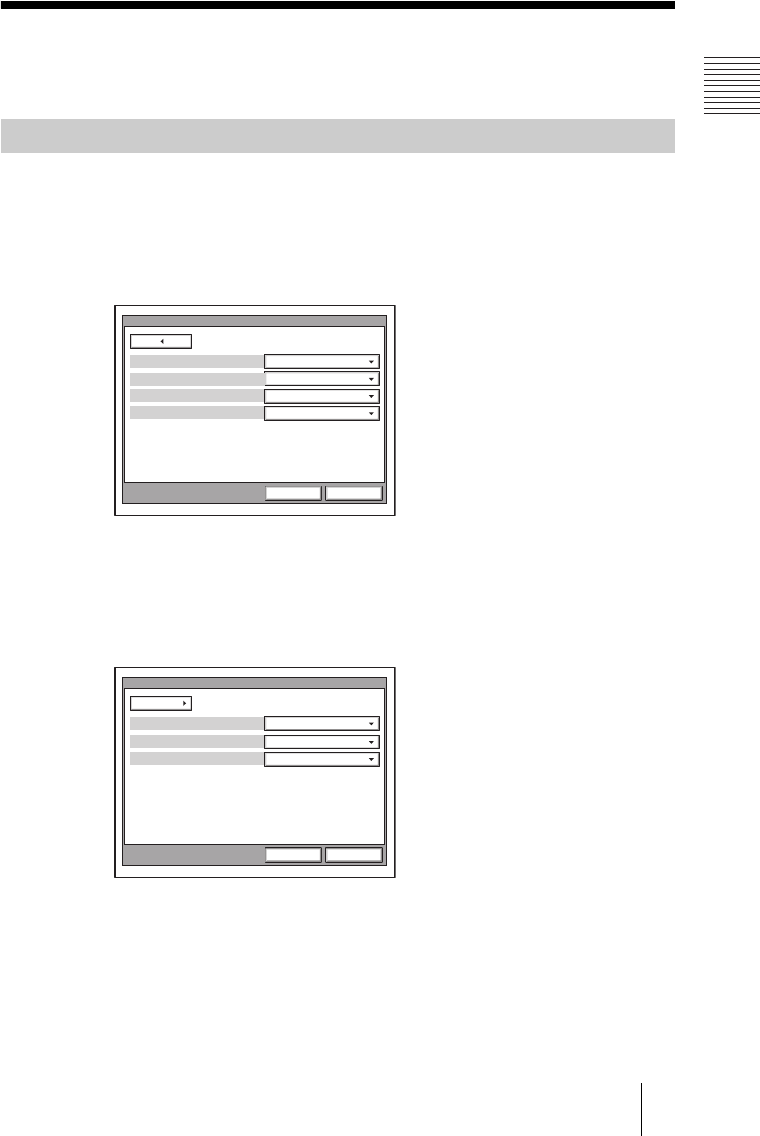
PCS-G70/G70P
3-863-237-11 (1)
Y:\04C08060_passage\EDIT\09OPE.FM
masterpage:Left
171Setting for a Multipoint Videoconference
Setting for a Multipoint
Videoconference
You can configure various multipoint videoconferencing settings in the
Communication Setup menu.
1 Set the “Multipoint Mode” on page 4 of the Communication Setup menu
to “On”.
2 Select the number of ISDN channels to be used for connecting with the first
remote point of a multipoint videoconference in “Number of Lines” on
page 1 of Communication Setup menu. The number of connectable remote
points is defined by the selected number of channels and the number of
ISDN lines used.
Communication Setup menu
Multipoint Mode
On
Page: 4/4
SplitBroadcast Mode
Transmission Mode
Save Cancel
Automatic
Split
Full Screen
Sender Screen
Indivisual Settings
Off
Page: 1/3
1B
64Kbps
Number of Lines
LAN Bandwidth
Communication
Save Cancel


















