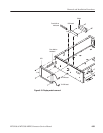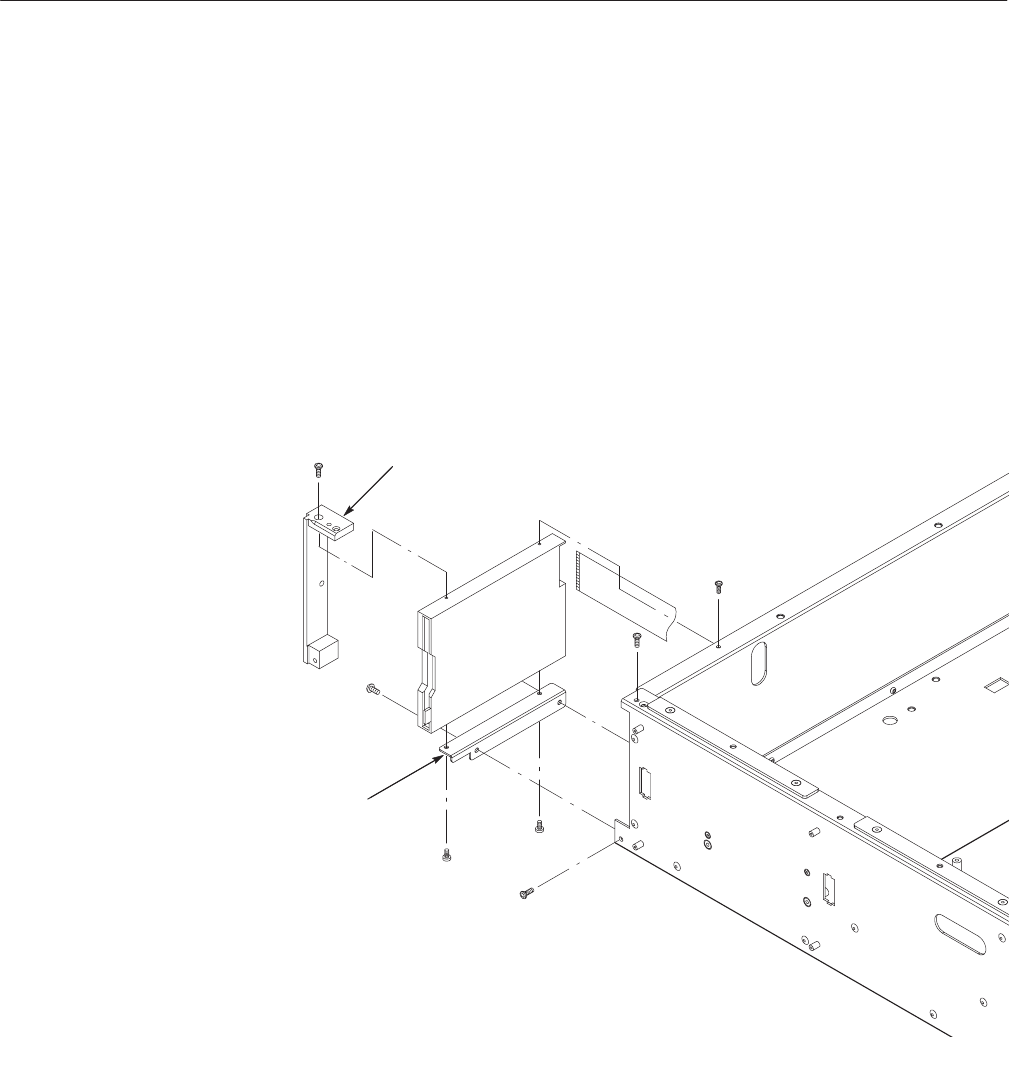
Removal and Installation Procedures
MTG100 & MTG300 MPEG Generator Service Manual
6Ć27
f. Unplug the floppy disk connector (ribbon interconnect cable) that
connects the disk drive to the A40 MISC (Power Distribution &
Interface) board.
4. Remove floppy disk drive from bracket: Using a screwdriver with a size #1
Phillips tip, remove the two screws securing the floppy disk drive to the
bracket.
5. Reinstallation: Perform steps 3 and 4 in reverse order to reinstall the floppy
disk drive.
Floppy disk drive support
Bracket
Figure 6Ć11: Floppy disk drive removal