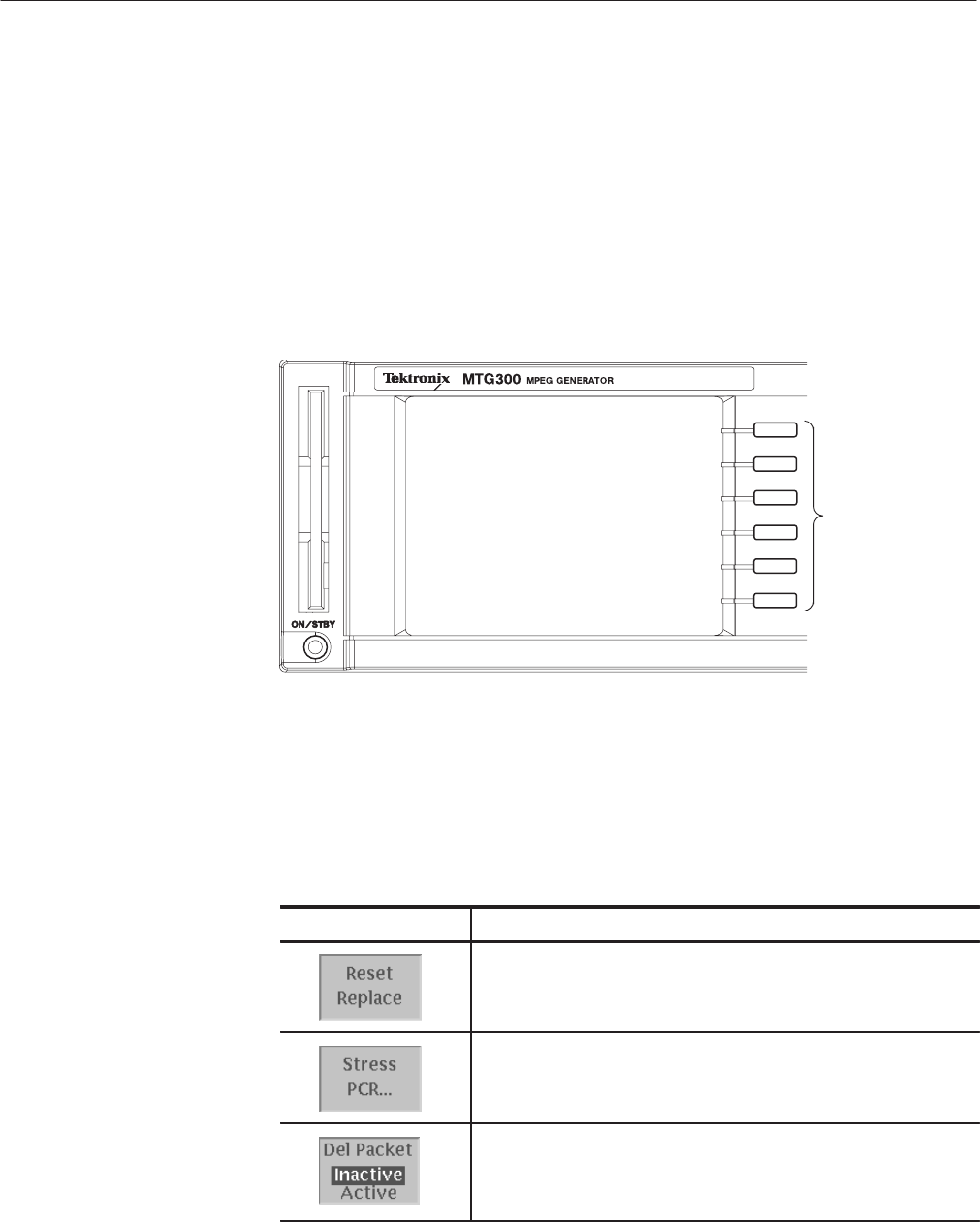
Operating Instructions
2Ć10
MTG100 & MTG300 MPEG Generator Service Manual
The Bezel menu displays a variety of commands. The commands change to
correspond to the transport stream item selected by the Icon cursor in the
hierarchy display, or to correspond to functions in a displayed dialog box.
Accessing Bezel Menu Commands. The Bezel menu appears at the right side of
the screen. When you move the Icon cursor through the hierarchy items in the
display, the Bezel menu commands change to correspond with the selected
transport stream item. Select the desired Bezel menu command by pressing the
associated bezel button (see Figure 2-7).
Bezel
buttons
Figure 2Ć7: Front panel showing the Bezel menu controls
Display States of the Bezel Menu Commands. The Bezel menu commands can
have the three display states shown in Table 2-3.
Table 2Ć3: Display states of the Bezel menu commands
Menu command Description
Pressing the associated bezel button will execute the displayed
function immediately.
Pressing the associated bezel button will display the corresponding
dialog box. A menu command followed by ..." indicates that a dialog
box will open after you execute the command.
Pressing the associated bezel button will toggle the selected state of
the function. In this example, the highlight bar represents that the
Delete Packet function is set to Inactive. The function will toggle to
Active if you press the associated bezel button.
Bezel Menu


















