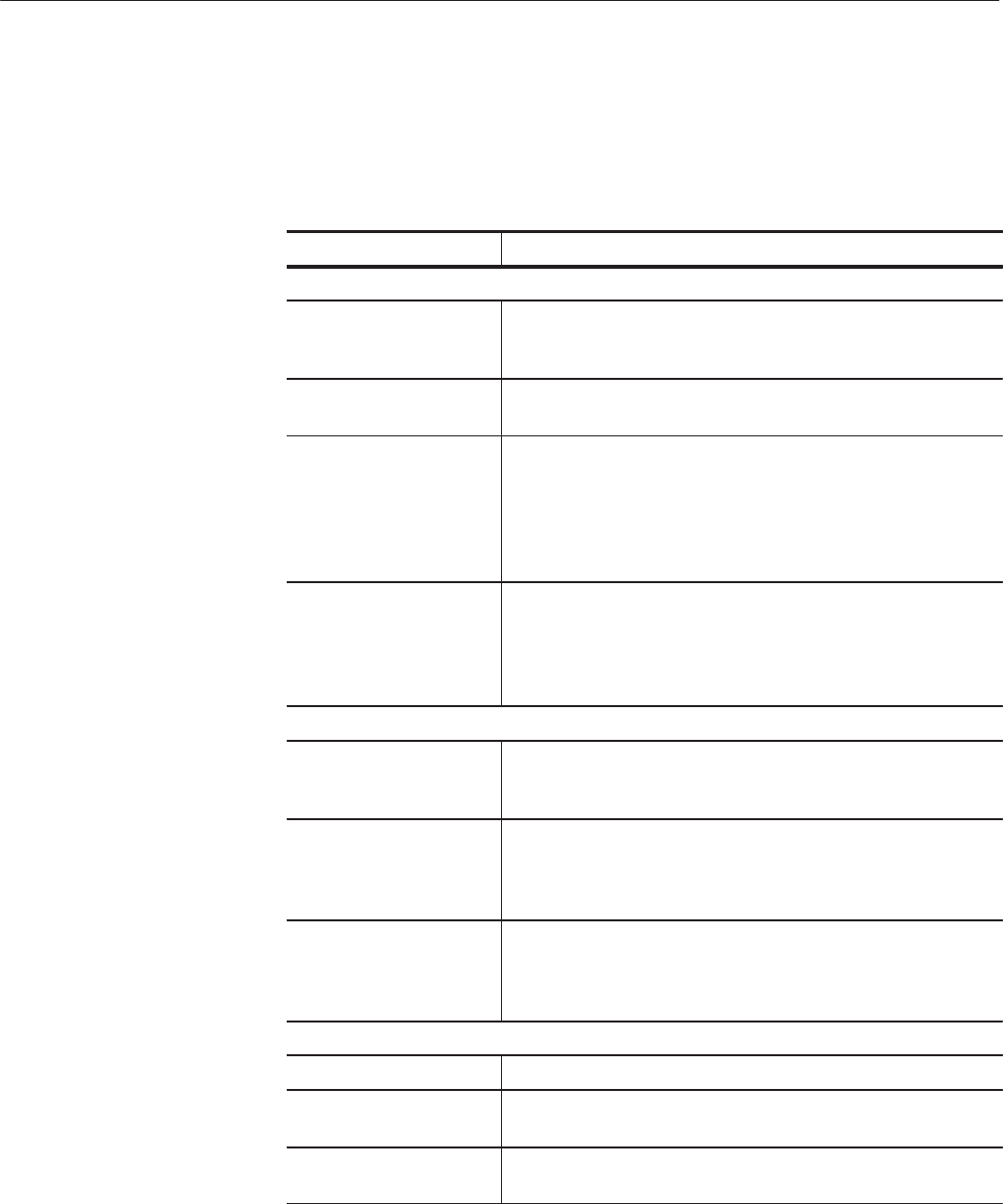
Troubleshooting
MTG100 & MTG300 MPEG Generator Service Manual
6Ć51
6. Select the bezel menu item you want to execute.
Table 6-7 lists all the bezel menu items in the Service menu.
Table 6Ć7: Bezel menu items in the Service menu
Bezel menu items Descriptions
TS Drive...
Quick Format Initializes the file tables of the MTG file system. All the data on the
data hard disk drives are erased. Perform this command after you
have changed the system hard disk drive or data hard disk drives.
Standard Format Formats the data hard disk drives. All the data on the disks are
completely erased. The defect block data is updated.
Simple Scandisk Scans through the hard disks and check whether read errors are
not detected. If errors are detected, for unused sectors, they are
registered in the bad sector tables. For used sectors, they are
scanned repeatedly, and if they are able to read, they are
registered in the bad sector tables and then the data is written in
the alternative sectors.
Normal Scandisk Executes read/write test for the hard disks. For unused sectors,
test data is written to the sector and then read back, to verify that
the writing and reading succeeded. For used sectors, data in the
sectors is temporarily stored in RAM while the a read/write test is
executed, and then the data in RAM is written back to the sectors.
Tools...
LCD Display Displays a sequence of test patterns (white, black, gray scale, red,
green and blue) for checking the LCD display. Pressing the bottom
bezel button changes the test pattern.
Front Panel Key Test Used to verify that the front panel controls work properly. Pressing
the bezel button displays an illustration of the front panel on the
screen. You then press each button and verify that it is
highlighted on the illustration in the display.
ASI/SSI When you select Disable, the carrier signal of the currently set
output frequency is output with no modulation from the ASI OUT
and SSI OUT connectors. You can use this signal for C/N
measurement.
Update System Software...
Update User Program... Updates the user program of the instrument (mtg).
Update Operating SysĆ
tem...
Updates the operating system of the instrument (mtg.os).
Update Hardware ConĆ
trol...
Update the software that controls the instrument hardware
(hdc.mot, hdc.ttf, cp.mot, cp.ttf, cw.mot, cw.ttf. ins.ttf, and out.ttf).


















