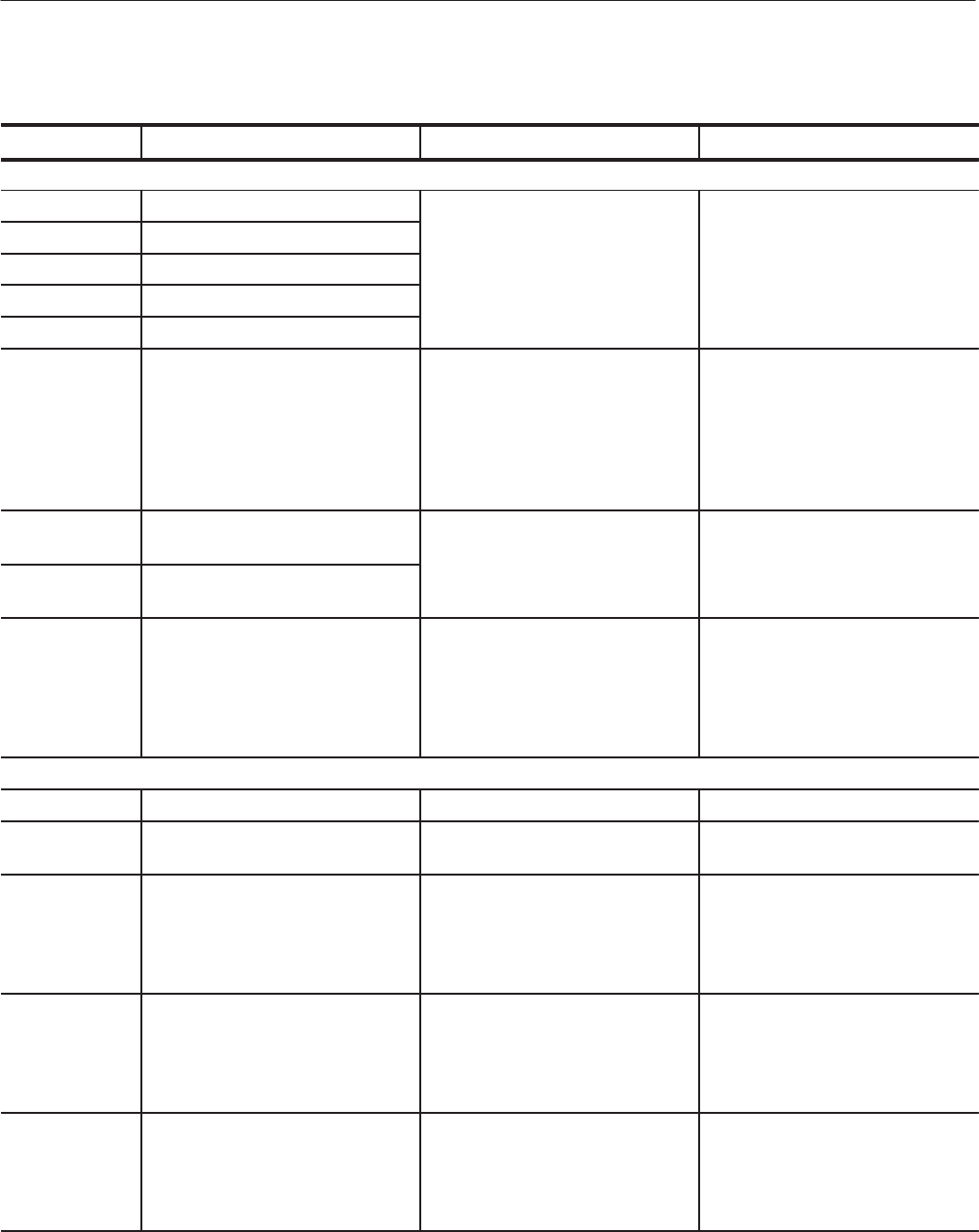
Hardware Device Error Codes
6Ć78
MTG100 & MTG300 MPEG Generator Service Manual
Table 6Ć10: Hardware device error codes
Error code Symptom Possible Causes Solution
Common with Hard Disk Controller, Change Packet, and Change Word
0xX1XXXX01 The device is not ready. (1) The MPU system of the device Reset the instrument. If this error
f
0xX1XXXX02 The device is busy.
does not work properly.
(2) The buffer memory for commu
Ć
occurs frequently, replace the A10
Main board
0xX1XXXX04 Communication error 1 occurs.
(2) The buffer memory for commu
Ć
nication is faulty.
Main board
.
0xX1XXXX08 Communication error 2 occurs.
y
0xX1XXXX10 Communication timeĆout occurs.
0x2XXXX00-
0xX2XXXXFF
Cannot access the system hard disk
drive.
(1) The temporary file created when
the firmware, FPGA data, and SI
data is downloaded could not be
created.
(2) The specified data file could not
be opened when the firmware, FPGA
data, and SI data was downloaded.
Reset the instrument. If this error
occurs frequently, replace the system
hard disk drive.
0xX3XXXX00-
0xX3XXXXFF
Command syntax error occurs. A command was implemented
incorrectly (software bugs).
Update the related programs.
0xX3XXXXFF An undefined command is pubĆ
lished.
0xX4XXXX00-
0xX4XXXXFF
A command aborts. (1) A command execution quitted
unexpectedly.
(2) The GUI, operating system,
firmware, and FPGA data was not
written in the flash ROM normally
when they were updated.
Reset the instrument. If this error
occurs frequently, replace the A10
Main board.
Hard Disk Controller
0x15400000 An unknown error occurs. An error in the firmware.
0x15400100 A command for the data hard disk
drives aborts.
A bus error or interface error in the
hard disk controller was occurred.
0x15410100 An error occurs at the SCSI interĆ
face.
The data hard disk drives or interĆ
connection cables are faulty.
Check the interconnection cables
between the data hard disk drives
and A10 or A40 boards (W320,
W051, W340, W321, W052, and
W341). See Figure 9Ć2.
0x15410200 Response from the data hard disk
drives is too slow.
The data hard disk drives are faulty. Perform the Scandisk commands
from the Service menu to check and
restore the disk drives. If this error
occurs frequently, replace the data
hard disk drives.
0x15410300 An logical error occurs in the file
system used in the data hard disk
drives.
Data area that manages transport
stream file information is faulty.
(1) Perform the Scandisk commands
from the Service menu. (2) Perform
the Format commands from the
Service menu. (3) Replace the data
hard disk drives.


















